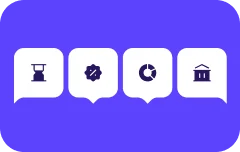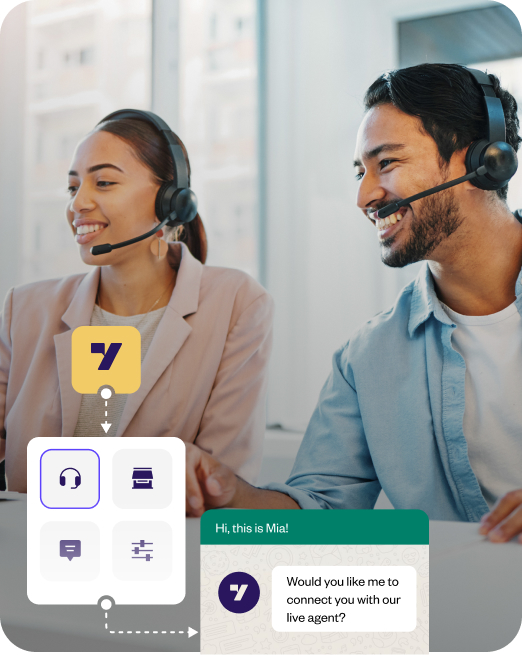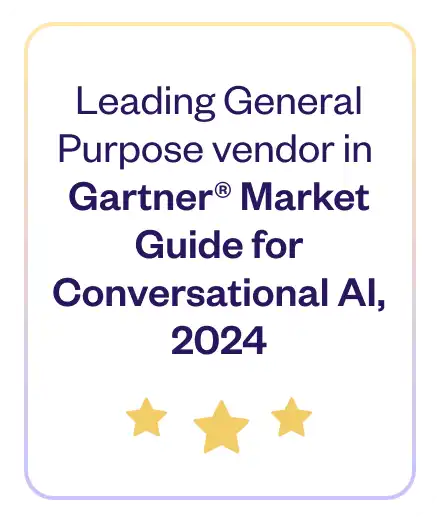Executive summary
Discover the pivotal role of help desk software in enhancing customer experiences. It is a vital asset for businesses aiming to improve service quality and operational efficiency. This blog navigates through the essentials of help desk software, spotlighting top solutions for 2024 and underscoring the must-have features that set the best apart. With a keen focus on the benefits and strategic selection, we empower businesses to make informed decisions.
In a world where swift, precise customer support is a must, help desk software emerges as a beacon of efficiency. Think of it as the secret ingredient that transforms customer interactions from mundane to memorable. With 80% of customers pledging loyalty after a positive service experience, the stakes are high. With artificial intelligence (AI) and machine learning revolutionizing how we interact with customers, the question is how to choose a help desk software that aligns with your business’s unique needs and enhances every customer touchpoint.
Diving into the realm of help desk software, we will explain how it serves as the cornerstone of exceptional customer service and support. Beyond merely managing tickets, modern solutions offer a gateway to understanding customer behavior, automating routine tasks, and delivering personalized support across various channels. As we explore the features and capabilities that differentiate the best help desk tools, we also shed light on the transformative impact of AI. By enabling smarter, faster, and more intuitive responses, AI-powered help desk software boosts efficiency and also redefines the standards of customer satisfaction. Read on as we navigate through the intricacies of selecting and implementing the help desk software that will propel your customer service to new heights.
Related must-reads:
- 11 Help desk metrics to measure support performance
- Help desk automation: Benefits, features and types
- Customer service automation: Benefits and examples
- Top 15 customer service software in 2024
What is help desk software?
Help desk software is the backbone of effective customer service. It enables businesses to respond swiftly and organize service requests efficiently. This technology is a game-changer because it turns every customer interaction into an opportunity for satisfaction. It consolidates communications from various channels into one manageable system. Furthermore, it streamlines the process of addressing and resolving customer issues.
Designed to simplify the support process, help desk software enables teams with the tools needed to deliver outstanding service. It automates routine tasks and categorizes inquiries, freeing up agents to focus on more complex queries and personalizing customer interactions. The software’s integration of multiple communication platforms ensures consistency and quality in customer support, regardless of how or where a customer reaches out.
Adopting help desk software is crucial for businesses committed to maintaining a competitive edge through superior customer service. It’s not just about responding faster; it’s about understanding customer needs better and building stronger relationships. By embracing this solution, companies can ensure that every customer feels heard, valued, and satisfied, fostering loyalty and driving business growth.
What are the different types of help desk software?
Navigating the realm of help desk software can be akin to selecting the perfect tool from a versatile toolkit—each type uniquely designed to fit specific business environments and customer service demands. As businesses strive to enhance customer experiences, understanding these varieties becomes critical in tailoring support to both internal and external stakeholders.
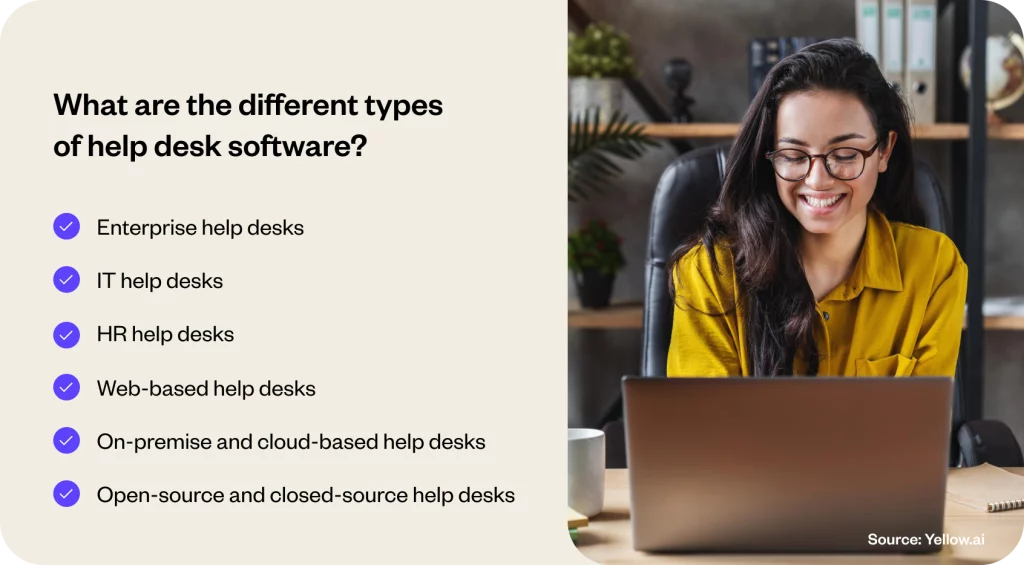
Let’s explore the diverse types of help desk software.
1. Enterprise help desks
Enterprise help desk software is the powerhouse behind large-scale operations. It offers robust features to manage extensive customer and employee support needs. This type includes advanced functionalities like asset management, account management, and comprehensive knowledge bases designed to streamline operations across a vast network of users. The impact? Enterprises can ensure seamless support, maintain high efficiency, and manage complex infrastructures with ease. That establishes a responsive and adaptable support ecosystem.
2. IT help desks
IT help desk software focuses on resolving technical issues, ranging from software glitches to hardware malfunctions. Incorporating a self-service portal allows users to find solutions independently for common problems, enhancing efficiency. When issues escalate, the centralized ticketing system ensures IT staff can tackle them promptly. This specialization in technical support optimizes IT operations. It provides employees and customers alike with benefits from quick, effective problem resolution.
3. HR help desks
Designed to manage employee inquiries and issues, HR help desk software centralizes requests regarding benefits, payroll, and company policies. Integrating a self-help portal empowers employees to find answers independently. It reduces the workload on HR staff. By identifying patterns in employee requests, HR teams can proactively address systemic issues. That enhances workplace satisfaction and operational efficiency.
4. Web-based help desks
Web-based, or SaaS, help desk solutions offer flexibility and scalability. These are ideal for small to mid-sized businesses without the resources for on-premise systems. Hosted on the provider’s servers, these platforms ensure teams can access customer data and manage tickets from anywhere. It is crucial in today’s remote work environment. The subscription model, including maintenance and security, simplifies IT requirements. It allows businesses to focus on delivering top-notch customer service.
5. On-premise and cloud-based help desks
On-premise help desk software caters to organizations with stringent data security and privacy requirements, offering control over data storage and system customization. Though it demands internal maintenance, the customization capabilities ensure seamless integration with existing infrastructure. Conversely, cloud-based systems offer flexibility and accessibility, with providers managing maintenance and updates, which is suitable for businesses prioritizing operational agility.
6. Open-source and closed-source help desks
The open-source vs. closed-source debate hinges on customization and security. Open-source help desk software allows businesses with technical expertise to tailor the system extensively to their needs. However, closed-source solutions provide a user-friendly, secure environment with provider support for troubleshooting and updates. It is ideal for businesses seeking reliability without extensive customization requirements.
3 Benefits of using help desk software
Delivering exemplary customer support is a necessity in today’s world. Help desk software is an indispensable ally in this endeavor. That is because it offers a suite of benefits designed to elevate customer service to new heights. Let’s explore the key benefits of using help desk software.
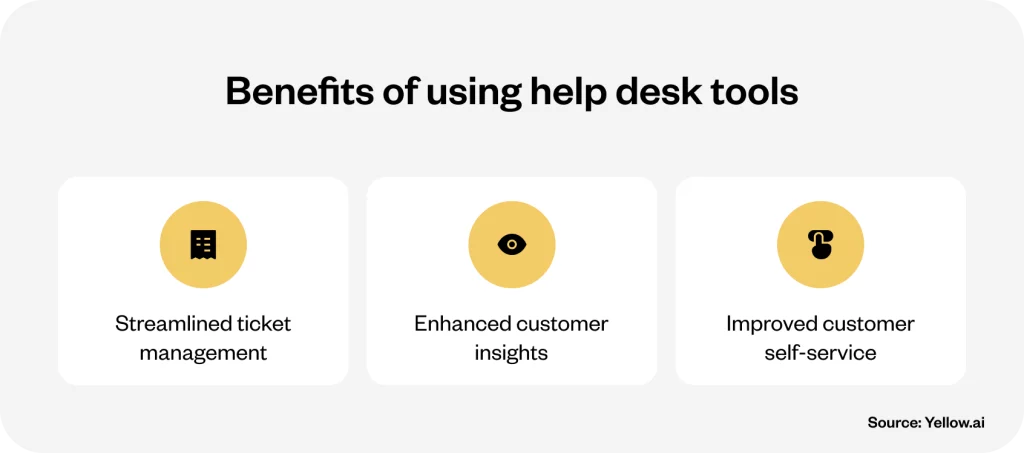
Related read: Customer Service Automation – Benefits and Examples
1. Streamlined ticket management
Efficiently managing customer inquiries and issues is paramount in maintaining high customer satisfaction. Help desk software automates the ticketing process, ensuring every customer query is promptly captured, categorized, and assigned to the appropriate team or individual. This systematic approach not only reduces response times but also eliminates the chances of requests slipping through the cracks. The impact? A noticeable boost in operational efficiency and a consistent, reliable support experience for your customers, reinforcing their trust in your brand.
2. Enhanced customer insights
Understanding your customers’ needs, preferences, and pain points is crucial for delivering personalized support. Help desk software comes equipped with analytics and reporting tools that provide deep insights into customer interactions and support trends. This data-driven approach allows businesses to identify common issues, assess agent performance, and tailor support strategies to meet customer expectations more effectively. The result is a more informed, proactive support team capable of anticipating customer needs and exceeding their expectations.
3. Improved customer self-service
Today’s customers value the ability to find solutions independently without the need to reach out for support. Help desk software often includes knowledge bases and FAQs. It enables customers to access information and resolve issues on their own. This empowerment enhances the customer experience and also reduces the workload on your support team. It allows them to focus on more complex inquiries. Businesses benefit from increased customer satisfaction and loyalty, as customers appreciate the autonomy and efficiency of self-service options.
Related read: Benefits of customer self-service
The best 10 help desk software tools for 2024
Navigating the dynamic realm of customer service requires tools that address current needs and are also future-proof. In 2024, the help desk software landscape is rich with solutions that promise to transform customer support into a seamless, efficient, and personalized experience. Below are the best help desk software tools that are making waves this year.
Top 10 help desk software tools for 2024
- Yellow.ai
- Zendesk
- Freshdesk
- HappyFox
- Help Scout
- Jira Service Management
- Salesforce Service Cloud
- Zoho Desk
- LiveAgent
- HubSpot Service Hub
1. Yellow.ai
At the forefront of customer service innovation, Yellow.ai is distinguished not merely as a tool but as a transformative force in customer support. This platform excels by integrating cutting-edge AI and machine learning technologies to automate interactions, making them more efficient, personalized, and engaging. With Yellow.ai, businesses can deploy dynamic chatbots and virtual assistants that are capable of understanding and evolving with customer needs, thanks to advanced natural language processing.
The platform’s standout features include:
- Omnichannel support: Seamlessly manage conversations across email, chat, social media, and more, all from a single dashboard.
- Deep learning AI: Continuously improving chatbots that offer accurate, context-aware responses to enhance customer interactions.
- Personalization at scale: Deliver customized support and recommendations based on individual customer data.
- Advanced analytics and insights: Gain valuable insights into customer behavior and support performance, enabling data-driven decisions.
- Integration ecosystem: Effortlessly integrate with your existing CRM, ERP, and other business tools to provide a unified customer view.
By offering an AI-driven approach that adapts to both customer and business needs, Yellow.ai redefines what’s possible in customer service, setting new standards for responsiveness, efficiency, and personalization.
Try Yellow.ai
2. Zendesk
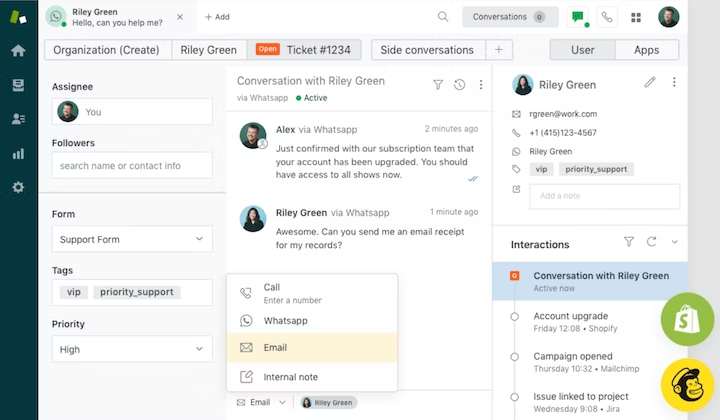
Zendesk streamlines customer service and improves the customer experience (CX) as a help desk software. It offers an omnichannel ticketing system that consolidates communications across various channels, such as email, chat, social media, and voice, into a single, unified interface. This integration allows businesses to provide personalized and efficient support, enhancing customer satisfaction and loyalty. The customizable platform supports over 1,500 apps and integrations, making it adaptable to any tech stack. Advanced analytics and AI-driven tools further empower support teams to resolve issues quickly and effectively, ensuring a superior service experience. Support Enterprise costs $115 per agent/month, and the 14-day free trial is available.
Key features:
- Omnichannel ticketing system
- Reporting and analytics
- 1,500+ apps and integrations
- AI-powered knowledge base
- Service level agreement management
3. Freshdesk
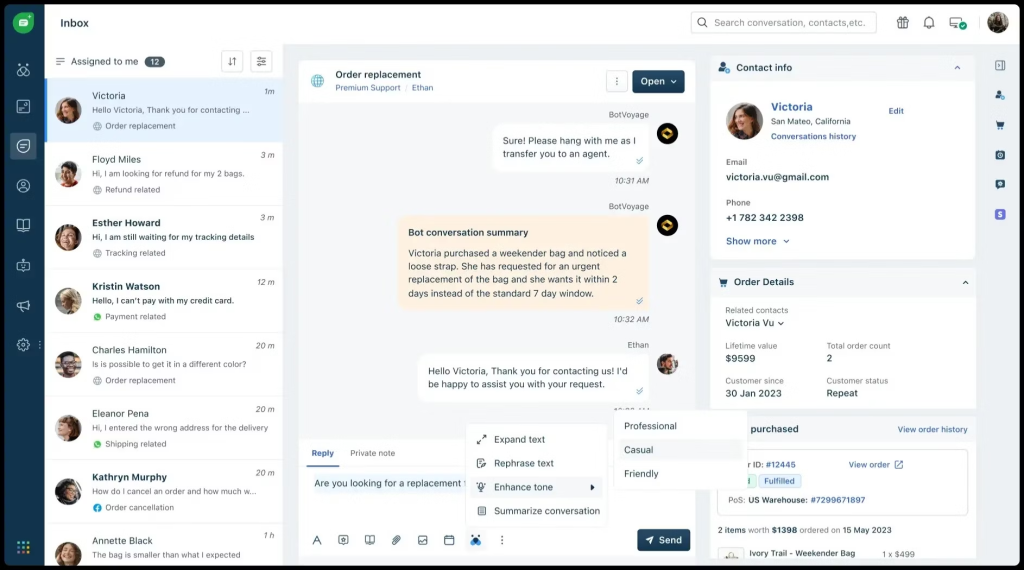
Freshdesk is a cloud-based help desk software by Freshworks that consolidates customer requests into a shared inbox, offering automation capabilities and customizable ticket fields. It also allows users to define custom ticket statuses for better visibility. The platform consists of three systems: Freshdesk, Freshchat, and Freshcaller, each operating within its own workspace. This setup may affect customer service efficiency, potentially leading to delays and oversight of important information. It has a shared inbox and helps in SLA management, workflows, and automation. The Enterprise plan costs $79 per agent/month. One can opt for a 14-day free trial.
Key features
- Reporting and analytics
- 1,500+ apps and integrations
- AI-powered knowledge base
- Agent collision detection
- Pre-written responses
4. HappyFox
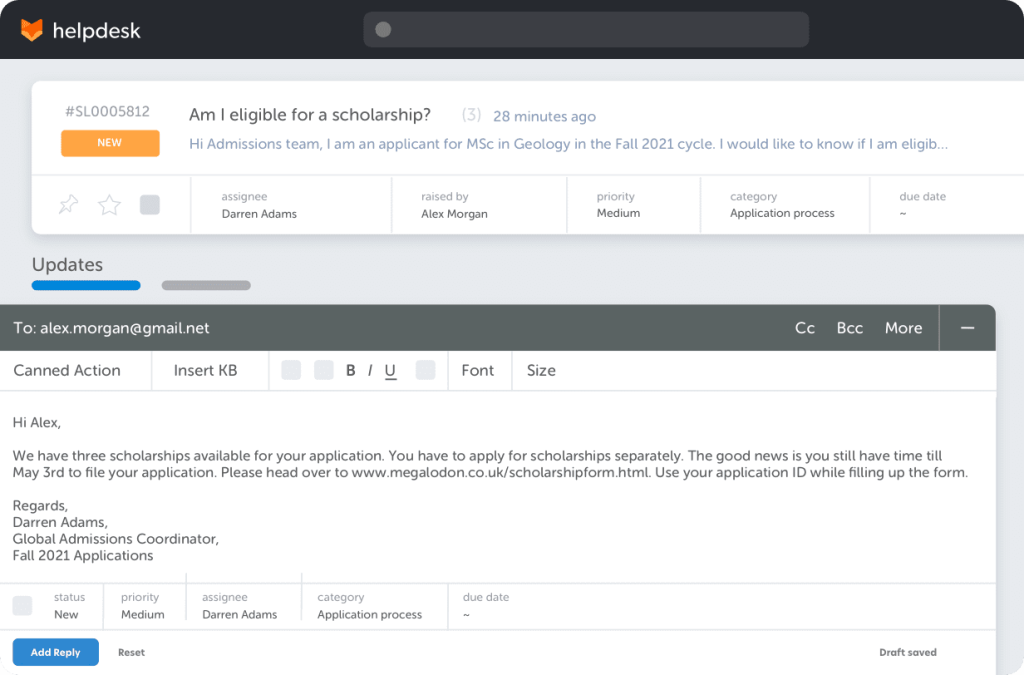
HappyFox is a cloud-based IT help desk software solution that helps support teams stay organized and deliver customer service. It features a ticketing system that creates tickets from various sources, including email, voice, live chat, messaging, social media, and web form requests. This user-friendly, affordable, and well-rounded solution is ideal for businesses seeking agent productivity, customer self-service, and global reach. However, it may lack advanced reporting and analytics features. HappyFox’s intuitive interface and ticketing system offer issue tracking, prioritization, and collaboration features. There is no free plan; the highest price is for Enterprise Plus, which is $89 per agent/month. For a free trial, you need to contact HappyFox.
Key features:
- Reporting and analytics
- AI-powered knowledge base
- Predetermined actions
- Task management
- Omnichannel ticketing system
5. Help Scout
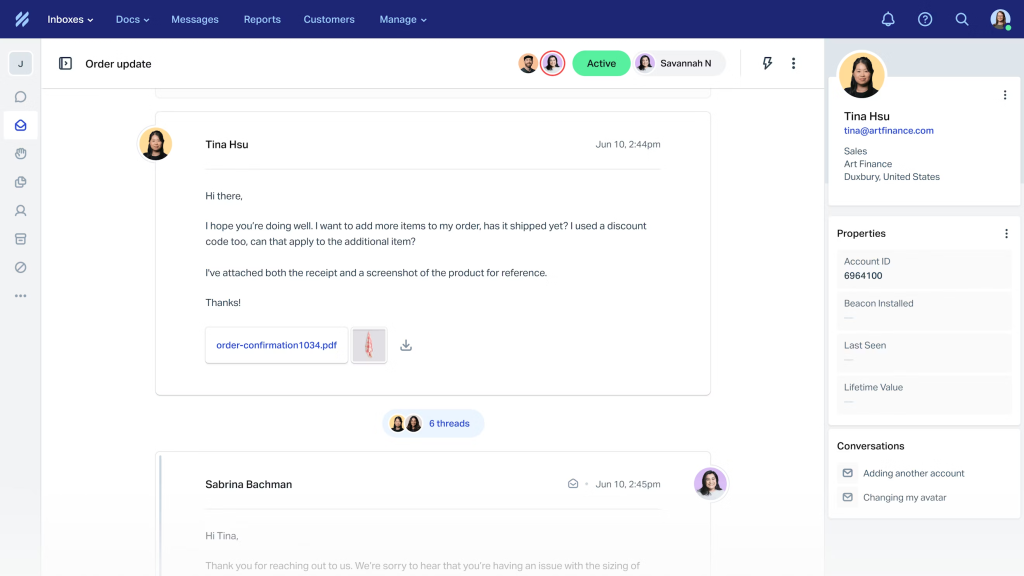
Help Scout is a customer help desk tool that consolidates requests from various channels into a shared inbox, allowing support teams to manage customer conversations collaboratively. It features a help center, live chat and messaging software, automation, custom workflows, pre-built reporting dashboards, and collaboration tools. The tool also offers over 100 integrations in its app marketplace. Shared inboxes include collaboration tools like @mentions and private notes, saving replies for routine queries, collision detection to reduce duplicate work, help desk workflows to automate tasks, and artificial intelligence features like AI summarize, assist, and drafts to make support teamwork easier. You need to spend $20 for the Standard plan, per user/month. One can test its 15-day free trial.
Key features:
- Omnichannel ticketing system
- Live chat and messaging
- Collaboration tools
- Automated workflows
- Knowledge base management
6. Jira Service Management
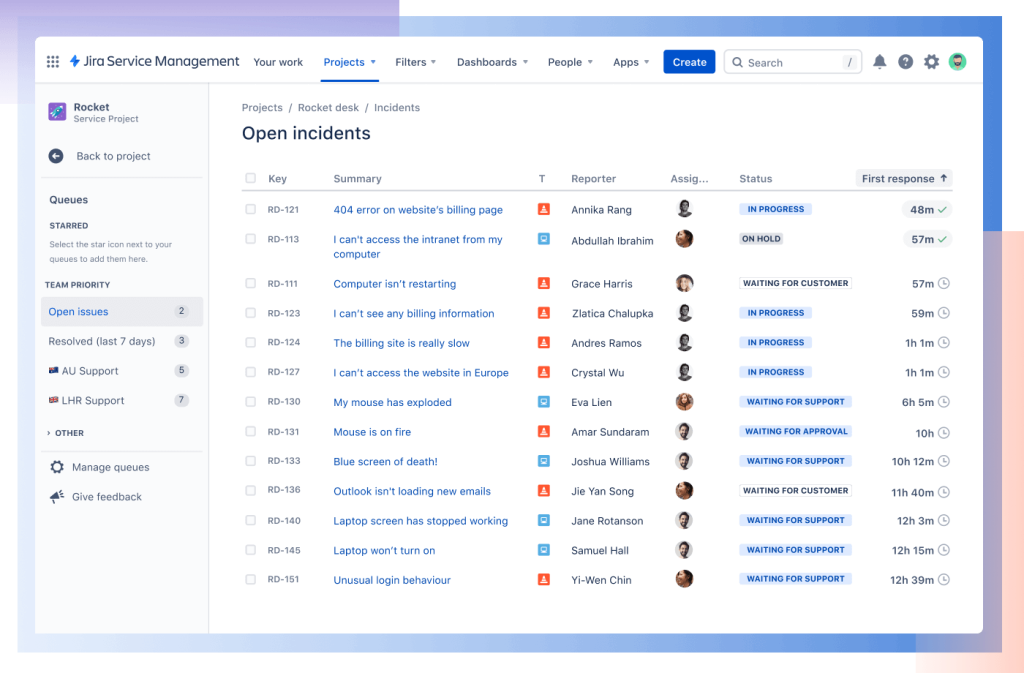
Atlassian’s Jira Service Management is a project management and customer service help desk software. It offers a self-service portal with customizable request forms, allowing customers and employees to create requests, find answers, and get help. Typically used by engineering and technical teams, it enables teams to manage requests, changes, incidents, problems, assets, configurations, and knowledge in one place. Jira also provides collaboration features like a shared inbox for managing email and chat requests. Jira also offers conversational ticketing, allowing agents to view requests from various channels and group similar tickets using bulk ticket actions. When it comes to pricing, it extends a Free plan per month (up to 3 agents). There is also a 7-day free trial option.
Key features:
- Automation and intelligence
- Incident management
- Problem management
- Change management
- Self-service portal
7. Salesforce Service Cloud
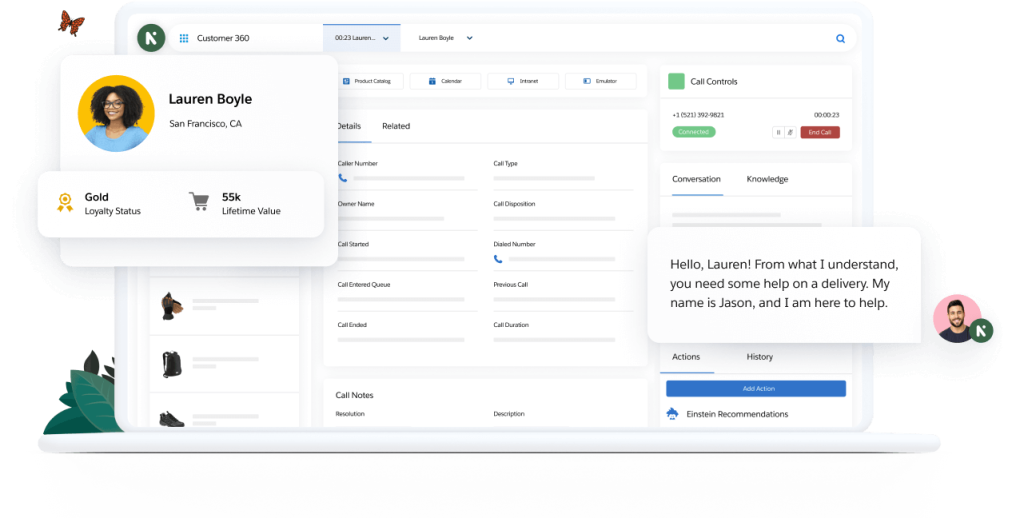
Salesforce Service Cloud is an enterprise-grade help desk solution for large organizations with complex customer support needs. It offers a single view of customer information, automated workflows, AI-powered productivity tools, and a ticketing system for issue resolution. Self-service options allow customers to manage tickets without additional help and find articles in the help center. Salesforce is dedicated to customer experience and provides a comprehensive suite for sales and marketing, making it easier for businesses to enhance their customer service. It features sentiment analysis and automated case management, catering to the needs of large and growing businesses. The Starter Suite costs $25 per user/month and the cost goes up according to the enhanced features. There is a 30-day free trial available.
Key features:
- Omnichannel support
- AI-powered automation
- Customer self-service portal
- Comprehensive customer view
- Scalability
8. Zoho Desk
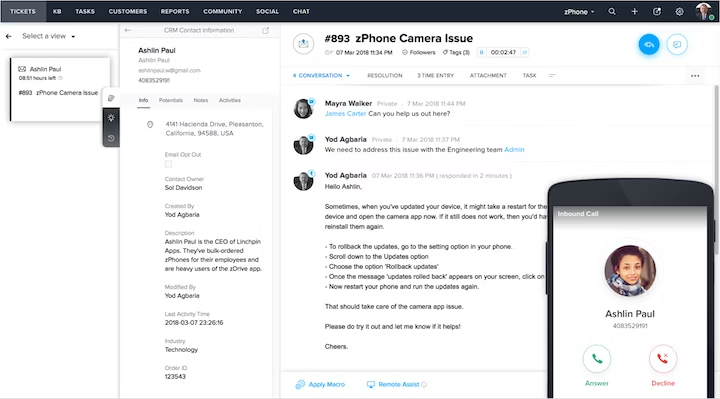
Zoho Desk is a cloud-based help desk software meant for organizations to manage customer support operations. A ticketing system lets users generate, categorize, and prioritize support issues. It prioritizes scalability and flexibility and supports omnichannel communication. Zoho’s help desk has automation capabilities to design ticket routing rules and processes and reporting and analytics tools to analyze ticket volumes, response times, and agent performance. Zoho Desk integrates with Zoho and third-party apps. The free version offers minimal assistance, whereas Enterprise costs $40 per user/month.
Key features:
- AI-powered knowledge base
- SLA management
- Workflows
- Feedback widget
- Web forms
9. LiveAgent
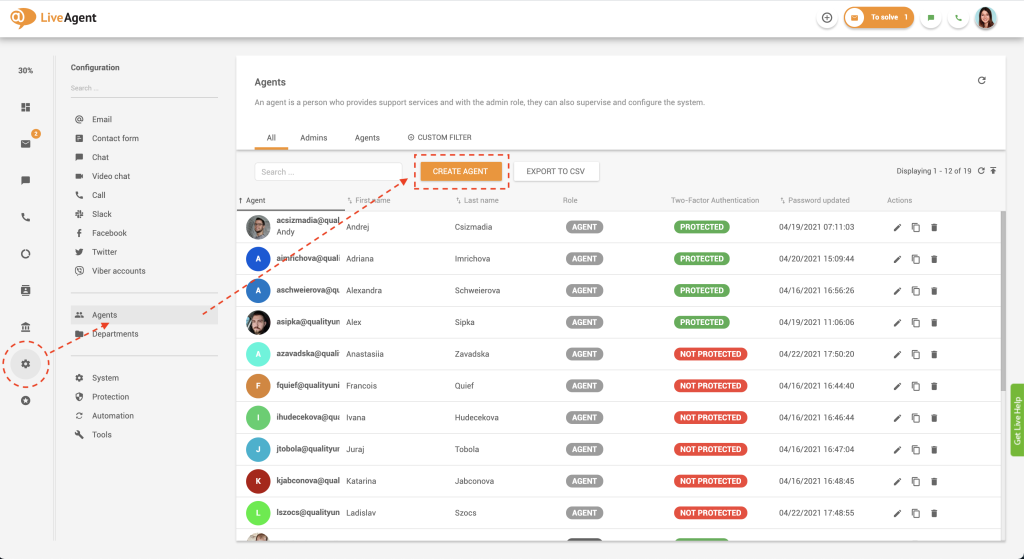
LiveAgent is a multi-channel help desk software designed to manage inquiries across multiple communication channels for customer support teams. It offers over 179 features, including a universal inbox, a hybrid ticket stream, automation, and reporting. LiveAgent is suitable for small and midsize e-commerce businesses and offers a selection of CRM applications in collaboration with third-party software companies. The customizable software can scale as small companies grow their customer base and online services. It is available as web-based software or on-premise installations. The startup program is free for the first six months, and the Enterprise costs $69 per user/month. A free trial is available for 14 days with free email or 30 days with company email.
Key features:
- Agent collision detection
- 179 help desk and live chat features
- Built-in contact forms
- Universal inbox
- Hybrid ticket stream
10. HubSpot Service Hub
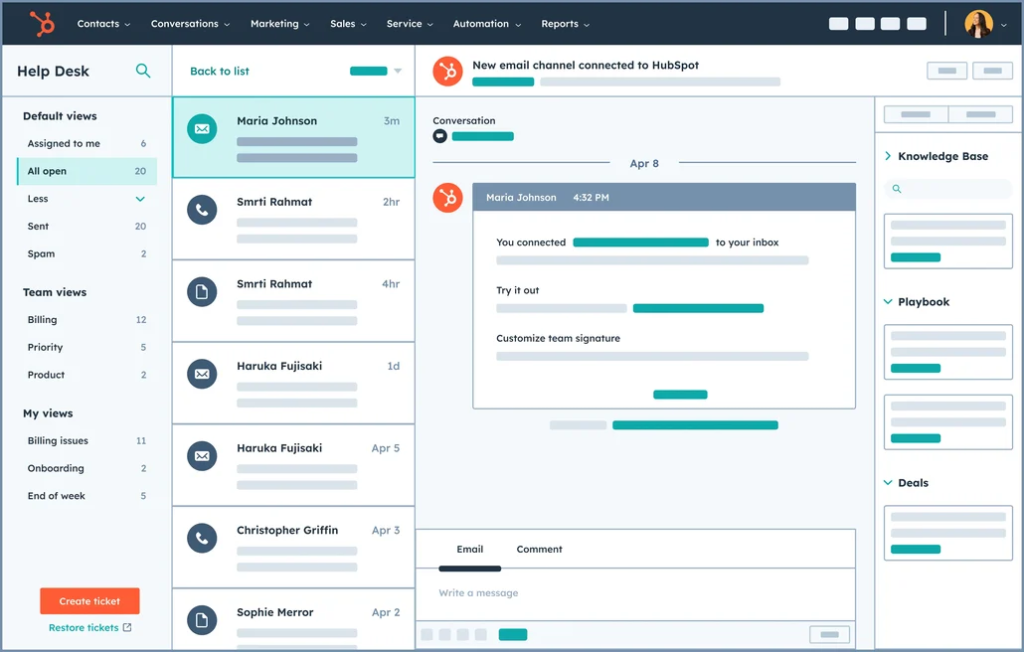
HubSpot Service Hub is a comprehensive tool that enables your support team to manage and track customer issues in one place. It features a unified help desk that connects to your CRM database, allowing agents to view customer data, ticket status, queue location, and resolution time. The software also provides reporting and analytics to monitor key performance indicators, ticket volume, and first contact resolution time. It also offers ticket routing and automation features. The platform provides personalized, AI-powered support, enabling support reps to deliver omnichannel support and increase customer satisfaction. The service is available for free (limited tools) and Enterprise: $1,200 per month (up to 10 users).
Key features:
- 1,500+ apps and integrations
- Conversation routing
- AI-powered knowledge base
- SLA management
- In-app chat support
Essential features of a great help desk software
As businesses strive to exceed customer expectations, choosing the right help desk software with essential features becomes critical. The goal is to enhance customer experience, streamline operations, and empower support teams. Let’s explore the crucial features that set apart superior help desk software.
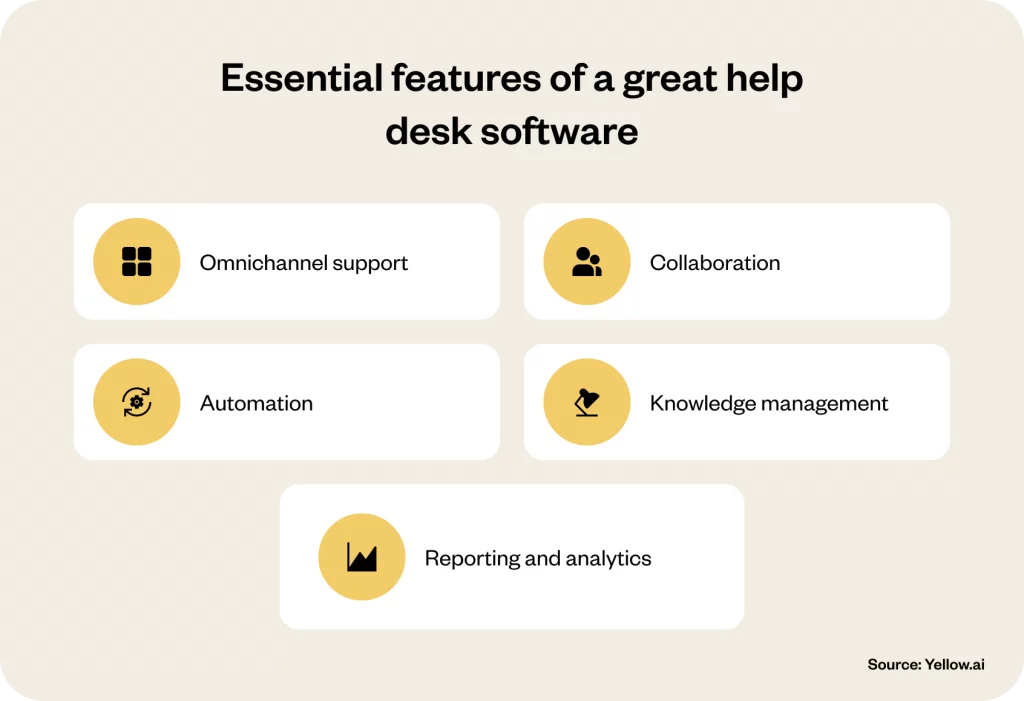
1. Omnichannel support
Today’s customers interact through various channels, expecting seamless support across each. Omnichannel support integrates these diverse communication mediums (email, chat, social media, phone) into a unified platform. It ensures that no matter where a conversation begins, it can continue anywhere without losing context. For businesses, this means offering a consistent and personalized customer experience, enhancing satisfaction and loyalty.
Related read: Omnichannel customer service – [Strategy + Examples]
2. Collaboration
Collaboration tools within help desk software break down silos, enabling agents to work together efficiently. Whether it’s sharing tickets, insights, or solutions, these features ensure that every team member is on the same page. Besides speeding up resolution times, it also improves the quality of support provided. For customers, this translates to faster, more accurate solutions to their problems, showcasing a company’s commitment to excellent service.
3. Automation
Automation in help desk software streamlines repetitive tasks, from ticket routing to response suggestions. It allows support teams to focus on more complex inquiries that require a human touch. Automation enhances efficiency and consistency in customer service. For businesses, it means being able to do more with less. It optimizes resources while maintaining high service standards.
4. Knowledge management
A comprehensive knowledge management system allows businesses to create, organize, and share helpful content with both customers and support agents. It facilitates self-service, empowering customers to find answers quickly while reducing the volume of incoming support requests. For businesses, effectively managed knowledge bases serve as a dynamic resource that improves over time, enhancing customer self-reliance and satisfaction.
Related read: 17 Best knowledge base software (2024)
5. Reporting and analytics
Data-driven insights from reporting and analytics tools offer a deeper understanding of customer needs, support team performance, and service trends. This information guides strategic decisions, helping businesses identify areas for improvement and measure the impact of changes. For companies, this means continually refining their approach to customer service, ensuring they remain aligned with customer expectations and industry standards.
How to choose the right help desk software solution?
Choosing the ideal help desk solution can significantly impact the efficiency of your customer support and overall customer satisfaction. Several factors must be considered to ensure the chosen system aligns with your specific business needs and goals. Here’s what you should consider.

1. Alignment with business needs
Firstly, assess whether the help desk software aligns with your business’s specific requirements. Consider the volume of customer inquiries, the complexity of support needed, and the size of your support team. A solution that scales according to your growth and accommodates your communication channels is crucial. Furthermore, it should integrate seamlessly with your existing tools and workflows. That ensures that as your business evolves, your help desk solution can adapt, supporting continuous improvement in customer service.
2. Automation capabilities
Automation can significantly enhance the efficiency of your support operations. Look for help desk software that automates repetitive tasks, such as ticket routing, response templates, and follow-ups. Besides speeding up response times, it also frees up your agents to focus on more complex issues that require a human touch. Additionally, consider the software’s ability to leverage AI for predictive support and personalized customer interactions. It can transform your customer service from reactive to proactive, anticipating needs before they become problems.
3. Effectiveness in client support
Evaluate how the help desk software enhances your ability to support clients. Features like omnichannel support ensure customers can reach out through their preferred channels, while a unified agent interface helps your team provide consistent and informed support. Also, assess the software’s collaboration tools, which can facilitate better teamwork and knowledge sharing among agents. It leads to more comprehensive and accurate support for your clients.
4. Integration with communication channels
Your help desk solution should integrate flawlessly with all the communication channels your customers use. Whether it’s email, social media, chat, or phone, the software should offer a cohesive platform for managing interactions across these channels. It should provide a seamless experience for your customers and also simplify the support process for your team, enabling them to switch between channels effortlessly as needed.
5. Evaluating customer satisfaction metrics
A crucial factor in selecting a help desk solution is its capacity to evaluate customer satisfaction accurately. Opt for software equipped with comprehensive tools for soliciting and analyzing customer feedback. Features like embedded satisfaction surveys and the ability to track Net Promoter Scores (NPS) are invaluable. They provide direct insights into the customer’s experience with your support services. This feedback mechanism is essential for identifying both the strengths and areas of your support strategy that may need refinement.
Related read: How to measure customer satisfaction: Key metrics explained
6. Insightful analytics and reporting
Ensure your help desk software comes with advanced analytics and reporting capabilities. These features are not just tools; they are the lens through which you can observe and improve your customer support landscape. Detailed reports and analytics help in understanding the nuances of customer interactions, enabling a data-driven approach to enhancing service quality. A solution that offers an in-depth analysis of customer feedback and support trends is vital to maintaining high standards of customer satisfaction and continuously optimizing your support processes.
Help desk software: Key takeaways
We’ve explored the fundamentals and advanced features of help desk software. We’ve discussed its role in streamlining customer service, offering solutions like ticket management, automation, and AI-driven insights. You now know how to choose the best help desk software based on your business goals, budget, industry needs, and compatibility. Our top 10 help desk software list includes Zendesk, Freshdesk, HappyFox, Help Scout, Jira Service Management, Salesforce Service Cloud, Zoho Desk, LiveAgent, HubSpot Service Hub, and more.
Looking forward, the future of help desk software appears promising and dynamic. The global help desk software market is likely to expand at a CAGR of 9.4%, reaching nearly $26.8 billion by 2032. Cloud-based help desk software generates the most market revenue, with a 9.2% CAGR by 2032, according to Future Market Insights. Businesses can expect enhanced features driven by AI and machine learning, offering more sophisticated chatbots and virtual agents. Integration with other business tools, predictive analytics, and omnichannel support will improve customer service efficiency and effectiveness.
Adopting help desk software is crucial for businesses aiming to excel in modern customer service. The evolving landscape will bring advanced automation, mobile support capabilities, and improved knowledge management systems, ensuring faster, more accurate responses to customer inquiries. By leveraging these technologies, businesses can boost customer satisfaction, streamline operations, and retain a competitive edge in an increasingly digital world.
Frequently asked questions (FAQs)
How does help desk software measure customer satisfaction?
Help desk software measures customer satisfaction through integrated feedback tools, such as satisfaction surveys and Net Promoter Score (NPS) tracking. These mechanisms collect direct feedback after support interactions, enabling businesses to gauge service quality and identify areas for improvement.
What is help desk software primarily used for?
Help desk software is primarily used to manage and resolve customer service requests efficiently. It organizes inquiries through ticketing systems, automates repetitive tasks, and provides support agents with the tools and information needed to offer quick and effective solutions to customer issues.
How easy is it to integrate help desk software with other tools?
The ease of integration varies among help desk software solutions. Leading platforms like Yellow.ai prioritize seamless integration capabilities with a wide range of CRM, sales, and marketing tools, ensuring a unified approach to customer service without disrupting existing workflows.
What is the difference between a help desk and a service desk?
While the terms are often used interchangeably, a help desk specifically addresses technical support needs, focusing on problem resolution and immediate assistance. In contrast, a service desk offers broader service management, looking at the entire service lifecycle and focusing on IT services alignment with business needs.
How do I create a virtual help desk?
Creating a virtual help desk involves selecting a software solution like Yellow.ai that offers cloud-based service, automating routine inquiries with AI-powered chatbots, and integrating it with your existing communication channels. Ensure your virtual help desk is accessible, offers self-service options, and provides comprehensive support capabilities to meet customer needs efficiently.
What are help desk software examples?
There are different help desk software examples available in the market for every size and category of enterprises. The best 10 help desk software examples include, Yellow.ai, Zendesk, Zoho Desk, Salesforce, Fresh Desk, Help Scout, Jira Service Management, Salesforce Service Cloud, LiveAgent, and HubSpot Service Hub.
Are there any free help desk software?
There are a number of help desk software which have free plans and also free trial options. In most cases the free plans have limited features. Yellow.ai, Freshdesk, Zendesk, Help Scout, Jira Service Management have free trials. Live Agent, HubSpot Service Hub, Zoho Desk and Jira have free plans too.
What is on-premise help desk software?
On-premise help desk software typically delivers features equivalent to its cloud counterpart for Ticket Management, Change Management, workflows, and other functions. However, the fundamental difference lies in the fact that an on-premise solution needs infrastructure for installing, hosting, and managing the software.