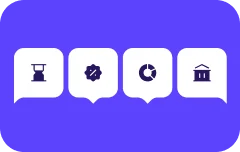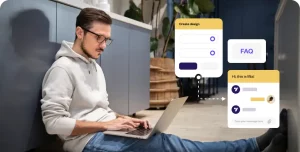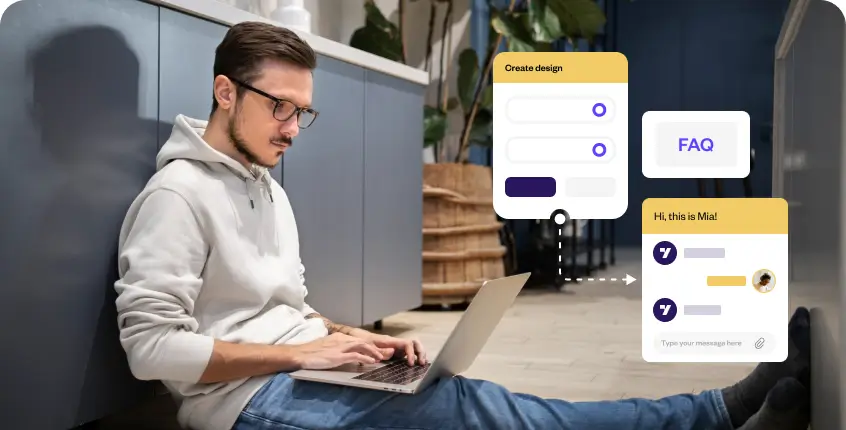Executive summary
FAQ chatbots are stepping into the spotlight, revolutionizing how businesses tackle customer inquiries. This article explores the innovative world of FAQ chatbots, delving into their various types – from rule-based to NLP-driven models – and highlighting their pivotal role in enhancing customer service efficiency. We’ll explore the advantages they offer, including cost reduction, swift responses, sales boosts, and minimized human errors. Discover the unique applications of FAQ chatbots for both customer-facing and employee interactions and learn why Yellow.ai is the go-to platform for cutting-edge FAQ chatbot solutions.
Step into the modern era where FAQ chatbots are not beyond convenience- they are a necessity for thriving businesses. Picture a day in the life of your customer service team – constantly juggling repetitive queries, struggling to maintain consistent responses, and feeling the relentless pressure to respond quickly. Now, imagine transforming this scenario with the integration of a savvy FAQ chatbot. This AI-powered ally can handle the heavy lifting of customer queries, bringing a refreshing breeze of efficiency to your customer service operations.
The digital marketplace of today is bustling. And FAQ chatbots are more than just automated responders; they are the bridge connecting businesses to their customers with precision and personalization. Whether it’s a small-scale startup or a multinational corporation, these chatbots are redefining customer interaction strategies. They offer not just answers but insights into customer needs, preferences, and behaviors, making every interaction an opportunity to enhance customer satisfaction and loyalty. Discover how these digital maestros are reshaping the face of customer service in an increasingly connected world.
Related must-reads:
- AI chatbots – The complete guide to chatbot solution
- 9 Best chatbot examples for businesses by industry [2024]
- Future of Chatbots: Key Trends to Watch in 2023!
- Enterprise Chatbot – A Guide for Enterprises [2023]
- Benefits of AI Chatbots for Businesses and Customers
- Chatbot integration with multiple channels
What is an FAQ chatbot?
An FAQ chatbot, at its core, is an AI-powered virtual assistant purpose-built to address common questions related to a company’s services or products. Far from being a static repository of information, these chatbots utilize the marvels of natural language processing to engage in meaningful, conversational exchanges with users, mimicking the nuances of human interaction.
The true essence of an FAQ chatbot lies in its dual role: a tireless informant and an efficient problem-solver. Imagine a scenario where a customer is greeted by a chatbot instead of browsing through endless pages of FAQs. The chatbot promptly and accurately responds to their specific query. This level of personalized interaction elevates the customer experience and also streamlines the support process, allowing businesses to allocate their resources more effectively.
Moreover, these chatbots transcend the traditional boundaries of customer service. Equipped with the ability to learn and adapt from each interaction, they continuously refine their responses, ensuring that every answer provided is not just accurate but also contextually relevant. This adaptability is a game-changer for businesses, as it translates into higher customer satisfaction, reduced response times, and a noticeable reduction in repetitive tasks that often bog down customer support teams.
Types of FAQ chatbots
Exploring the diverse world of FAQ chatbots, businesses find themselves at the crossroads of technology and customer service. Each type of FAQ chatbot offers unique functionalities and capabilities, catering to various business needs and customer interaction styles. Here’s an insightful breakdown of the three primary types of FAQ chatbots:
Related read: 6 Types of chatbots – How to choose the best for your business?
1. Rule-based chatbots
Rule-based chatbots are the traditionalists in the FAQ chatbot family. They operate on a set of predefined rules and decision trees. Imagine a flowchart where each customer query leads to a specific, pre-programmed response. These chatbots excel in handling straightforward, predictable inquiries where the path to resolution is well-defined.
For businesses, rule-based chatbots present an uncomplicated and cost-effective solution. They’re relatively easy to set up and maintain, making them ideal for small businesses or those just venturing into automated customer service. They ensure consistency in responses and are particularly effective for addressing frequently asked questions that don’t require deep contextual understanding.
2. Independent (keyword) chatbots
Stepping up the complexity ladder, independent or keyword-based chatbots offer a more dynamic approach to customer interactions. Unlike their rule-based counterparts, these chatbots don’t follow a rigid path. Instead, they identify specific keywords in customer queries to determine the response. It allows for a bit more flexibility and adaptability in conversations.
Keyword-based chatbots are a bridge between simple rule-based systems and more advanced AI-driven chatbots. They provide businesses the ability to handle a broader range of queries while still being relatively straightforward to implement. However, they might struggle in complex scenarios where queries require an understanding of context or have multiple layers of meaning.
3. Natural Language Processing (NLP) chatbots
At the forefront of FAQ chatbot innovation are those powered by Natural Language Processing (NLP). These chatbots represent the cutting edge of AI technology in customer service. They don’t just recognize keywords; they understand the intent and context behind a customer’s words. This understanding allows them to lead conversations in a human-like, intuitive manner, adapting their responses based on the flow of the conversation.
For businesses aiming to provide a sophisticated and highly personalized customer experience, NLP chatbots are the way to go. They can handle complex inquiries, engage in nuanced dialogues, and learn from interactions to improve over time. While they require a more significant investment in terms of setup and maintenance, their ability to mimic human conversation and provide tailored responses makes them an invaluable asset for enhancing customer satisfaction and engagement.
4. Generative AI-powered zero setup chatbots
These FAQs chatbots use advanced generative AI capabilities that can use your existing knowledge bases – websites, manuals, documents etc. – to create incredibly human-like faq chatbots that can be created and deployed in minutes! They require zero-coding, zero prior knowledge, or training. Yellow.ai’s zero setup FAQ bots are able to generate personalized recommendations and solutions based on their preferences, that lead to 40% increase in CSAT, 50% increase in conversions, 20% increase in lead generation and 50% increase in user engagement.
Build and deploy an FAQ bots in under a minute!

Benefits of FAQ chatbots
Let’s explore the tangible advantages that FAQ chatbots bring to the table, transforming them from a tech trend to a critical business asset:
Benefits #1 – Cost and effort optimization
One primary benefit of deploying FAQ chatbots is the significant reduction in costs and efforts associated with customer service. By automating responses to frequently asked questions, businesses can alleviate the burden on customer support teams, allowing them to focus on more complex queries that require human intervention. This optimization results in lower operational costs, as chatbots can handle a large volume of queries without the need for additional staff.
From a setup perspective, modern FAQ chatbots are user-friendly and do not require extensive technical know-how. Their implementation into existing systems is streamlined, making them accessible even for businesses with limited technical resources. This ease of integration and maintenance further contributes to cost-efficiency, making FAQ chatbots an intelligent investment for businesses looking to enhance their customer support capabilities efficiently.
Benefits #2 – Faster response time
Today’s digital age is fast-paced. Customers expect quick responses to their inquiries. FAQ chatbots excel in providing instant answers to common questions, ensuring that customer queries are addressed promptly. Besides improving customer service, this immediacy also enhances the brand’s reputation for being responsive and customer-centric.
The 24/7 availability of FAQ chatbots means that customer queries are addressed at any time of the day, eliminating the wait time associated with traditional customer support channels. This around-the-clock service ensures that customers receive timely assistance, which is particularly crucial in a global market where customers may be in different time zones.
Benefits #3 – Increased sales
FAQ chatbots increase sales by providing immediate assistance to potential customers. By promptly addressing queries related to products or services, chatbots play a crucial role in guiding customers through the decision-making process. This timely support can be the deciding factor between a customer choosing to purchase or abandoning their cart.
Furthermore, FAQ chatbots can be programmed to recommend products or services based on customer inquiries, thereby upselling or cross-selling in a manner that feels natural and helpful. This proactive approach to customer engagement not only enhances the shopping experience but also drives sales, contributing to the business’s bottom line.
Benefits #4 – Reduced the risk of human error
Another significant advantage of FAQ chatbots is the consistency and accuracy they bring to customer interactions. Unlike human agents, who may vary in their responses or experience fatigue, chatbots provide uniform and error-free answers to customer queries. This consistency ensures that all customers receive the same level of accurate information, maintaining a standard of quality in customer service.
Additionally, chatbots are immune to emotions, which means they remain calm and professional in all customer interactions, even in challenging situations. This level of composure is particularly beneficial in handling complaints or sensitive queries, where an emotional response could escalate the situation.
How to choose the right FAQ chatbot for your business?
Choosing the right FAQ chatbot is a pivotal decision for any business looking to enhance customer service. Here’s a roadmap to help you navigate this choice, ensuring you select a chatbot that aligns perfectly with your business needs:
Step 1: Understanding your business requirements
The first step is to define what you expect from the chatbot clearly. Are you looking for a solution to handle basic customer inquiries, or do you need a more advanced system capable of facilitating sales? Your business size, the complexity of customer queries, and the nature of your products or services all play a role in determining the type of FAQ chatbot that will best suit your needs.
Step 2: Assessing chatbot capabilities
Evaluate the technical capabilities of different chatbots. If your business deals with complex queries or requires personalized customer interactions, consider a chatbot with advanced natural language processing (NLP) abilities. Such chatbots can understand and respond to nuanced customer queries more effectively.
Step 3: Integration ease with existing systems
A critical factor in choosing a chatbot is its compatibility with your current digital infrastructure. The ideal chatbot should seamlessly integrate with your website, CRM system, and other relevant platforms. This integration ensures a smooth operation and maintains data consistency across your business channels.
Step 4: Training and maintenance
Consider the resources required for training and maintaining the chatbot. Some chatbots require extensive initial setup and ongoing updates to function optimally. Ensure you have the necessary technical expertise or resources to manage these requirements.
Step 5: Scalability factor
As your business grows, so will your customer interaction volume. It’s crucial to opt for a chatbot that can scale up accordingly. A scalable chatbot will be able to handle increased traffic and more complex queries without compromising on response quality or speed.
Step 6: Analytics and reporting features
Opt for a chatbot that provides comprehensive analytics and reporting tools. These features will allow you to track the chatbot’s performance, understand customer interaction patterns, and identify areas for improvement. Data-driven insights are invaluable in fine-tuning your chatbot to serve your customers better and meet your business objectives.
Remember, the right FAQ chatbot can be a game-changer for your business, offering a perfect blend of efficiency, customer satisfaction, and technological advancement. By considering these factors, you can make an informed choice that not only meets your current needs but also supports your business’s future growth.
How to create an FAQ chatbot? A step-by-step guide
Creating an effective FAQ chatbot for your business can be a straightforward process, especially when using a powerful platform like Yellow.ai. Here’s a step-by-step guide to help you build a chatbot that efficiently meets your business’s specific needs:
Step 1: Identify your goals
The first step is to clearly outline what you want to achieve with your FAQ chatbot. Are you looking to enhance customer support, drive sales, or reduce the volume of routine support tickets? Setting clear objectives at the outset will help you design a more targeted chatbot and measure its success effectively.
Step 2: Understand your audience
Knowing your audience is crucial. Study their common queries, preferences, and the typical problems they face. This knowledge will be instrumental in creating a chatbot that genuinely resonates with your customers and addresses their specific needs.
Step 3: Select the right platform
Choose a chatbot platform that aligns with your business needs. Yellow.ai stands out with its generative AI capabilities, offering over 100 integrations and support for more than 135 languages. It is a versatile choice for diverse business requirements.
Step 4: Build a comprehensive knowledge base
Your chatbot is only as good as the information it can access. Therefore, populate your chatbot with a robust knowledge base. Yellow.ai offers flexible options for this, such as uploading documents or CSV files or integrating with existing data repositories. This step is crucial for ensuring your chatbot is well-informed and ready to assist from day one.
Step 5: Upload your knowledge bases to create an FAQ chatbots in minutes
Head over to this link and select web assistant. Put in your website URL and generate the bot. In just a few seconds, your bot will be ready to review. If you have additional knowledge bases to add to expand the knowledge universe of the FAQ bot, sign in to the platform and upload the files. Next all you need to do is deploy it on your website or on your WhatsApp Channel and you are good to go!
Step 6: Integrate with existing systems
For real-time efficiency, integrate your chatbot with existing databases, CRM systems, or other relevant platforms. Yellow.ai offers a broad spectrum of integration options, facilitating seamless data synchronization.
Step 7: Personalize your chatbot
Tailor your chatbot to reflect your brand’s tone, language, and ethos. With Yellow.ai, you can customize various aspects of your chatbot, making interactions feel more personalized and less automated.
Step 8: Deploy and monitor
Once your chatbot is ready, launch it and monitor its interactions. Use Yellow.ai’s advanced analytics tools to track performance and gather insights. This ongoing analysis is vital for understanding how your chatbot is being received and where improvements can be made.
Step 9: Iterate and optimize
Finally, continuously refine your chatbot based on user feedback and data-driven insights. Regular updates and optimizations will ensure your chatbot remains effective, relevant, and aligned with evolving customer expectations and business goals.
Measuring the success of FAQ chatbots: Key metrics
Measuring the effectiveness of your FAQ chatbot is crucial to understanding its value and impact on your business operations. Here are key metrics that can help you assess the success of your FAQ chatbot, ensuring that it continues to align with your business goals and customer needs:
Metric #1 – User satisfaction rate
User satisfaction is a primary indicator of your chatbot’s success. Implement post-interaction surveys or simple feedback mechanisms, like thumbs up/down, to gather user impressions. High satisfaction rates generally mean the chatbot is effectively meeting customer needs, while low rates indicate areas for improvement.
Metric #2 – Query resolution speed
Speed is a vital aspect of customer service. Monitoring how swiftly your chatbot resolves queries can offer insights into its efficiency. A faster resolution rate typically results in a better user experience and higher customer satisfaction.
Metric #3 – Engagement levels
A well-performing chatbot should naturally encourage user engagement. Track the average number of interactions per session and the duration of these interactions. High engagement levels often indicate that users find the chatbot helpful and are using it as intended.
Metric #4 – Error frequency
Keeping track of errors, misunderstandings, or failure rates is crucial. A high error rate can frustrate users and negatively impact their experience. Regular monitoring helps in identifying patterns or specific issues that need addressing.
Metric #5 – Scalability
Your chatbot should be able to handle increasing volumes of interactions as your business grows. Monitor its scalability, particularly during peak times, to ensure it remains effective under varying loads.
Metric #6 – Cost efficiency
An effective chatbot should lead to operational savings. Assess the cost efficiency by comparing the expenses of manual customer service against the chatbot operation. Increased automation usually correlates with higher savings and a better return on investment.
Metric #7 – Data utilization
A sophisticated chatbot should learn from interactions and improve over time. Evaluate how well your chatbot utilizes the data it collects to enhance future interactions and provide more personalized experiences. This metric is particularly crucial for chatbots powered by platforms like Yellow.ai, where advanced AI capabilities play a significant role.
Metric #8 – Conversion rates
If your chatbot contributes to converting visitors into customers or leads, it’s a sign that it’s effectively supporting your business goals. Monitoring conversion rates associated with chatbot interactions can provide insights into its effectiveness in driving sales or lead generation.
By regularly reviewing these metrics, you can fine-tune your FAQ chatbot to ensure it continually meets the evolving needs of your business and customers.
What are the use cases of FAQ chatbots?
The versatility of FAQ chatbots extends far beyond answering routine questions. They serve as dynamic tools, enriching both customer and employee experiences with efficient and informed interactions. Here’s a closer look at how FAQ chatbots can be effectively utilized:
Use cases for customers: Enhancing customer experience
- Product information: FAQ chatbots can provide detailed insights into products, outlining features, specifications, and pricing, thus aiding customers in making informed purchasing decisions.
- Troubleshooting support: Customers seeking assistance with product setup or encountering issues can benefit from chatbots that guide them through basic troubleshooting steps and offer a self-service solution.
- Order and shipping updates: Chatbots can track order statuses and shipping details, offering customers real-time updates and peace of mind regarding their purchases.
- Billing and payment queries: Complexities around billing and payments are easily addressed by chatbots, which can clarify charges and even facilitate payment transactions.
- Personalized recommendations: Drawing from browsing history and past interactions, chatbots can offer tailored product or service suggestions, enhancing the shopping experience.
- Booking and reservations: From restaurant bookings to service appointments, chatbots streamline the reservation process, making it convenient and efficient.
- Event information: Chatbots can provide essential details for events like webinars, store sales, or conferences, keeping customers informed and engaged.
- Loyalty program management: Customers can interact with chatbots to track loyalty points, understand member benefits, and access exclusive discounts.
- Real-time alerts: For timely updates such as flash sales or product restocks, chatbots can notify customers instantly, enhancing engagement.
- Multi-language support: For businesses with a diverse customer base, chatbots can offer support in multiple languages, breaking down communication barriers.
- Legal and compliance assistance: Chatbots can help customers understand terms of service or return policies by guiding them through complex legal information.
Use cases for employees: Streamlining internal operations
- HR queries: Chatbots can quickly address common HR-related questions, from leave policies to payroll details, enhancing employee self-service.
- Policy guidance: Employees can easily access information on company policies, including remote work guidelines or expense protocols, through chatbot assistance.
- Training and onboarding: Chatbots streamline the onboarding process, guiding new hires through essential training and company procedures.
- Resource navigation: Locating internal tools or documents is simplified as chatbots direct employees to the needed resources efficiently.
- Policy clarifications: Chatbots provide concise explanations of internal policies, saving employees the effort of sifting through lengthy documents.
- Expense reporting assistance: Chatbots can guide employees through the expense reporting process, clarifying requirements and submission procedures.
- Access to training resources: Chatbots can direct employees to relevant training materials, aiding in their professional development and skill enhancement.
- Health and safety guidelines: In critical situations, chatbots can offer immediate advice on safety protocols, which is particularly vital in remote or hazardous work environments.
- IT support: For common technical issues, chatbots can provide initial troubleshooting steps before escalating to IT support.
- Project status updates: Integrating with project management tools, chatbots can offer real-time updates on team projects, aiding in coordination and planning.
- Meeting room scheduling: Chatbots can assist in booking meeting rooms, aligning with team schedules and availability.
- Wellness program information: Details about company wellness initiatives, from mental health support to fitness programs, are readily available through chatbot interactions.
Why choose Yellow.ai for your FAQ chatbot platform?
Yellow.ai’s platform is a synthesis of cutting-edge AI technology and user-centric design, making it a standout choice for businesses seeking to enhance their customer interaction capabilities.
Innovative AI technology: At the heart of Yellow.ai’s platform is its advanced generative AI technology paired with industry-first features that allow you to create powerful bots in minutes! Our platform is trained on 12 billion conversations every quarter, which powers chatbots to understandand respond to customer queries with remarkable accuracy. This technology ensures your FAQ chatbot doesn’t just deliver canned responses but engages in meaningful, context-aware conversations with users.
Seamless integration: Yellow.ai’s platform allows effortless integration with your existing business systems. Whether it’s your CRM, ERP, or any other digital infrastructure, Yellow.ai ensures a harmonious blend with your tech ecosystem, enhancing both operational efficiency and data consistency.
Customizable and scalable: Tailor your FAQ chatbot to reflect your brand’s unique voice and style. With Yellow.ai, personalization goes hand-in-hand with scalability, ensuring your chatbot grows alongside your business, ready to meet evolving demands and customer expectations.
Actionable insights and analytics: The platform offers comprehensive analytics, providing deep insights into chatbot interactions. These analytics are crucial for continually refining your chatbot’s performance and aligning it more closely with your business objectives and customer needs.
Diverse language support: Are you catering to a global audience? Yellow.ai chatbots can communicate through texts and voice in over 135 languages and dialects, ensuring your FAQ chatbot can effectively communicate with a diverse customer base.
Ready to revolutionize your customer service with an FAQ chatbot? Book a demo with Yellow.ai today and experience the future of customer engagement!
FAQ chatbots: Key takeaways
As we wrap up our journey through exploring FAQ chatbots, it’s clear these digital assistants are a transformative tool in modern customer service. By automating responses, providing real-time assistance, and adapting to customer needs, FAQ chatbots offer a blend of efficiency, engagement, and insight that is reshaping how businesses interact with their customers and employees. Embracing FAQ chatbots means adopting a more connected, responsive, and intelligent approach to customer service.
Frequently asked questions (FAQs)
What is a FAQ chatbot?
A FAQ chatbot is a type of artificial intelligence (AI) that automates responses to frequently asked questions. It serves as a virtual assistant, providing quick, consistent answers to user inquiries and improving the efficiency of customer service operations.
How does a FAQ chatbot work?
FAQ chatbots use natural language processing (NLP) and machine learning to understand and respond to user inquiries. They analyze user questions and provide relevant answers based on a predefined knowledge base or learned information.
What are the benefits of using a FAQ chatbot?
Benefits of using a FAQ chatbot include enhanced customer service efficiency, faster response times, reduced operational costs, and improved customer satisfaction. They offer 24/7 support and can handle multiple queries simultaneously, freeing up human agents for more complex tasks.
How can I create a FAQ chatbot?
To create a FAQ chatbot, define your objectives, understand your audience, choose a suitable platform like Yellow.ai, provide a comprehensive knowledge base, design intuitive conversation flows, integrate with existing systems, personalize the chatbot to align with your brand, launch, monitor, and continuously optimize its performance. With a powerful platform that offers generative AI chatbots, you can skip a lot of these manual steps and build and deploy an effective chatbot in minutes!
What types of businesses can benefit from FAQ chatbots?
Almost any business that interacts with customers can benefit from FAQ chatbots. It includes retail, e-commerce, hospitality, healthcare, finance, and many others. They are beneficial for businesses that receive a high volume of repetitive customer inquiries.
How can a FAQ chatbot improve customer service?
A FAQ chatbot improves customer service by providing instant, accurate responses to common queries, reducing wait times, and enhancing overall customer experience. They ensure consistent information delivery and can help in upselling and cross-selling by providing personalized product recommendations.