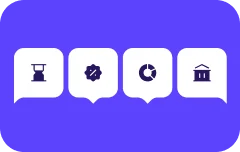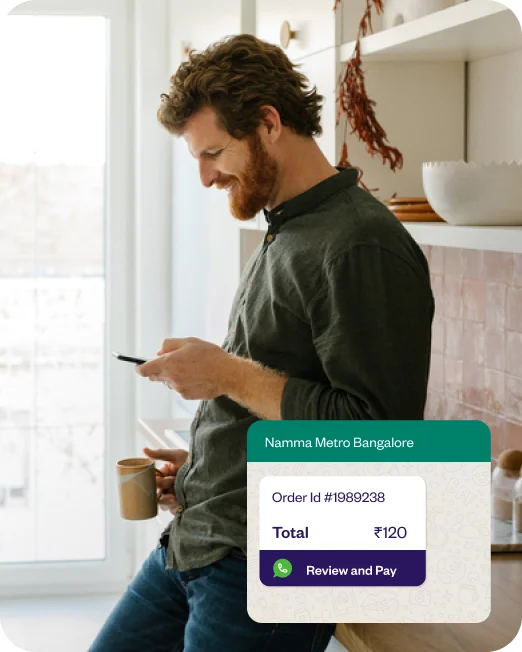Automated text messages provide an opportunity for businesses to send text messages to consumers, patrons and clients automatically. Using an appropriate platform, these text messages can be programmed to be shared a few days before a major event or some other occasion, so customers get to know about it at the right time.
Automated text messages can be used to achieve many objectives. They are an instrument to engage customers, share relevant promotion details at the right time and urge them to write reviews.
Using appropriate tools, they can be tailored for product delivery, appointments, customer follow-up and lead conversion to gain more business, schedule more appointments, generate more leads and make sure that customers always return for more.
What is an automated text?
Automated texts are the automatic initiation of text messages to people or a category of people with minimum manual interference. Sending automated text messages for the purpose of marketing has become enormously popular with several brands as it enables them to engage with their audience at a personal level and on a large scale.
Automated texts save time and boost efficiency when you hand over tedious tasks such as sending responses to a software. Automation eventually produces a superior experience overall for your customers and when a customer gets a response instantly, they are more likely to engage.
Your customers and employees want practicality and convenience. With manual texting, there is a likelihood of messages falling through the cracks and employees face difficulties sending details of promotional campaigns and scheduling appointments. These are things they should not have to spend time on. With automated text messaging, your customers enjoy unmatched convenience, with the message reaching them where they wish to be reached.
Automated texts also save your employees precious time. If you have the right solution, automated texts will enhance organizational efficiency by answering FAQs and directing customers to people who can respond to their queries.
Yellow.ai’s automated text messaging service presents multiple alternatives to connect to your audience. Whether it is straightforward scheduling or the extremely complex recurrent text and event-prompted messaging, we offer the simplicity to put your marketing efforts on autopilot.
Here are a few examples of automated text message templates:
1. Abandoned cart
Hi {Name}, you have several items in your shopping cart. Don’t forget to complete the purchase. Make the payment in the next one hour to ensure delivery by Sunday!
2. Out of office
Hey {Name}. We are not at work currently and will be back soon. Our business hours are Monday to Friday, 9 am – 5 pm.
3. Schedule a meeting
Hello {Name}. Choose a time as per your convenience to schedule a meeting: [LINK]
Examples of automated text messages
Due to the short and crisp nature of automated texts, writing it can be tricky. However, an engaging message can help a business run a successful marketing campaign and make a significant contribution to revenue and traffic. It can drive customers to take specific actions based on the message sent by a brand.
Below are a few examples of automated text messages that you can use as a template and create your own marketing messages that attract customers and drive great results.
1. Personalized discount
Personalization in marketing is the key to winning customers’ attention. While sending automated messages, brands can send personalized discount codes for products specific to customers’ choices and preferences. A sample message that you can send is mentioned below.
Hi [first_name]! We notice you are looking for [item]. Your exclusive 10% off code is: [code] Shop now: [link] Text us at [phone_number] if you have any questions!
2. Special offer
In order to notify customers about some special offers run by your business for some special event or specific brands, automated texts can be used. They can be used to create urgency and direct customers to the website. A message template for such special offers is mentioned below.
15 MINUTES SALE to get 15% across all website products at [brand_name]! Use code: [code] at checkout! [link]
3. Sale notification
Organizing a sale is a great way to gain traction in your e-commerce business and encourage customers to buy products. Businesses should spread the message like a wildflower and reach out to the maximum possible audience. Automated text messages can also be used as a channel to get the attention of customers.
[brand_name]: Our products got even friendlier (for your pockets). Buy a [product_name] and receive flat 40% off on [second_product]. Seriously. Click this link to access now [link].
4. Order confirmation
An order confirmation is very important to build trust among your customers. Usually, brands use emails to send order confirmations, but to make the process seamless and improve customer experience, businesses should trigger automated messages as soon as a user places an order.
Hello [first_name]! Thanks for shopping at [brand_name]. We will notify you as soon as your order is on its way. You can also track it [link].
5. Abandoned cart reminder
Retargetting customers increase the likelihood of them converting. It allows businesses to reach out to customers with a high intention of buying certain products and thus has a higher ROI. Remind customers about their abandoned cart with automated text messages.
Hi [first_name]! Did you forget items in your cart? They will look perfect on you! Slay and enjoy free shipping. Just enter [code] at checkout.
6. Newsletter welcome message
Newsletters are a great way to engage with your customers on a regular basis, that is, weekly or monthly, depending on your product. While businesses are sending newsletters, it is important to inform users about it via other channels so that they check it out and understand your product better.
Hey there, [first_name]! Thank you for signing up for the [brand_name] newsletter. There is a hidden surprise discount code within. Check it out [link].
7. Customer review request
Collecting customer reviews is important and tricky at the same time. It is important to encourage customers to share their valuable feedback over all the channels. Automated messages can help your business collect reviews and feedback.
Hi [first_name]! Thank you for choosing us! Can you leave a review of your shopping experience with us? You can do it in a jiffy. Just go here: [link]. Thanks!
8. Appointment reminder
Sending appointment reminders is a simple and repetitive task that takes up valuable time of human resources. Automating sending reminders via messages is very easy and does not need any expertise.
Hi [first_name]! Thanks for booking an appointment with [brand_name]. Please be ready by [appointment_time] to avail your services. See you soon!
9. Delivery or pick-up notifications
With an ever-growing virtual marketplace, customers are comfortable ordering online and receiving their orders from the comfort of home. However, to check availability businesses should send delivery notifications and allow customers to reschedule in case of unavailability.
Hi [first_name]! Your order [number] will be delivered tomorrow. You can reschedule or change the address if you are not home [link].
10. Product updates
It is essential that businesses share product updates with their customers. Be it a big update like stepping into a new marketplace or a small update like a product is back in stock. Customers feel connected and involved in reading such notifications.
Hi [first_name]! We just got accessible! Visit our first ever offline store at [address_link]. Thanks for loving us!
11. Customer support surveys
Once a customer comes to your brand with a complaint, it becomes all the more essential to satisfy them and support them with the best possible resources. Automated messages can help businesses in sending important notifications and collect feedback after providing customer support.
Hi [first_name]! We hope your issue was resolved by the best of our executives. Please rate our service between 1 (bad) and 5 (great) by replying to this message.
How does automated text messaging work?
In order to send automated text messages, businesses need to work with a partner like Yellow.ai and avail of the services. However, the process of scheduling and sending messages is different for different partners, the basic procedure remains the same.
We have drafted a step-by-step process for you to understand the process and assess its simplicity.
1. Select and sign up for an automated text message service
There are many companies that help businesses with automated bulk messaging on various platforms. Once you have selected the platforms, you can select the perfect partner and avail of their services. Usually, automated text message service companies provide a free trial so that brands can be sure about the service before they subscribe to it.
The process of sending messages is quite simple and companies offering the service provide a detailed demonstration of how to use their CRM to its full potential and gain maximum benefits.
2. Upload contacts
Businesses need a list of opted-in contacts, that is, before sending messages they need to get explicit permission from users. They can send messages only if they have a list of contacts in place. The type of file accepted by various partners is different, for example, some companies strictly use .csv format while some use .xls file.
Businesses can also segment their contact list based on their messages. For example, the retargeting messages will be sent only to the customers who have once visited the website.
3. Create resources like keyword lists and feedback forms
This part involves planning about what messages you want to send via different channels and how you plan to get opt-ins from customers. You can use different keywords and forms to fulfill various purposes and track the results of the campaigns. For example, you can use the keyword “CONNECT” for opt-in messages.
Another way to register customer responses can be a customizable form that can be used to collect opt-ins, feedback and survey responses.
4. Write your automated text message
Automated text message service businesses offer options to either write a new message from scratch for sending it to the customers or select a message from pre-designed templates. Brands can select a contact list, or a sub-group or enter contacts manually for sending the selected message.
Depending on the platform, brands can also send rich multimedia messages using automated services and make the message visually appealing. They can preview the message and easily edit for any changes on the CRM provided. Brands can also use personalization tokens or variables to be fetched from the backend while sending the message.
5. Schedule or send messages
Once the process of creating a message and selecting contacts is completed businesses can either schedule the message or send it instantly. They can also track important metrics like open rate, CTR, bounce rate, unsubscribe rate and customer responses.
Automated text messages for business- Why is it an important marketing tool?
Automated text messaging is not just an expedient way to chat with your customers. It is also a potent mobile marketing tool. Here are the major benefits of using automated text messaging:
1. Saves time
Automated text messages reach your leads faster, solve more customer questions and get rid of monotonous communication tasks.
2. Affordable
Small business owners, especially, can gain from automated text messaging as it is affordable. Sending an automated text message is a lot cheaper than putting up a full ad in front of a prospect. Prices vary, but there are platforms such as Yellow.ai that allow your business to send text messages at a very nominal rate.
3. Enhances customer engagement
The customers on your automated text messaging list are keen partakers in your marketing campaign and they are almost certain to read your message immediately after you send it. Automated text messaging may not help promote your campaign in front of a large audience as some of the other forms of marketing, but by sending your message to customers who are interested, you will get them to read those messages instantly and boost engagement.
4. Allows customers to opt-in or opt-out
Automated text messaging allows people to opt-in or opt-out. That means that your audience has to sign up to obtain messages about promotions and deals. This ensures that the customers who get automated text are heavily invested in your brand, or else, they would not have signed up and you will not waste your money or time bothering customers who are not keen on knowing more.
5. Deliver a superior experience
Automated text messaging allows you to be there for your customers through thoughtful messages and offers on-demand responses when they need it most.
6. Seamlessly integrates with other marketing channels
Text marketing combines seamlessly with other marketing software. These integrations can help you make the best of your other marketing strategies.
7. Build customer loyalty
Automated texting makes you available to your customers at any hour, but it is also favoured by customers and builds loyalty.
8. It reaches a broad demographic
Almost everyone has a mobile device these days, so text messaging casts a larger net and resembles email marketing, but is more potent than emails.
Tips on improving sales performance with an automated text message
Automated text messaging is one of the important customer interaction tools for sales representatives and marketers. It is a line of communication that is open throughout the day for customers to talk to the business at any time.
When the tool is used efficiently, it can help organizations to improve their sales and revenue. Below are a few tips that can be kept in mind while sending automated texts to improve sales and get higher ROI.
1. Maximize the speed of responses to prospects
It is a well-known fact that the business that responds faster has a greater chance to close the deal and make the sale. But it is very difficult for the sales representatives to quickly respond to the inquiries with their schedules filled with client calls and other operational tasks.
Using automated messages can help businesses respond instantly to queries and convert prospects into paying customers. It will also ease the work of sales representatives and handle simple sales conversations automatically.
2. Send messages to set reminders
In case of products that need demonstrations and platform debriefs, sales representatives ask customers to give a specific time from their schedule and attend a meeting. It is very important to send reminders as customers might forget about the timings and engage in some other tasks.
Sending automated reminders can help businesses reduce the number of no-shows and increase the probability of sales conversions. Businesses can schedule reminders 24 hours and 10 minutes before the meeting for best results.
3. Analyze data and find the best time to send messages
Every industry has a specific time to reach out to their potential customers, for example, food joints and delivery service providers can send messages thrice a day just before every meal. Even the interval between the messages varies from industry to industry.
You need to analyze the data and find the best time when your messages have the maximum open rate. This can get you more leads and add to your sales.
4. Include a CTA in messages
Businesses cannot go on sending messages without any purpose. They need to have a reason to send messages, for example, a retargeting message asking customers to visit the website and check out the new products.
A call to action gives your message a motive and also a metric to track. Some examples of CTAs that can be used in an automated message are checking out the case study, exploring more products, shopping for today’s deals and many more.
5. Use drip campaigns to nurture long-term relationships
Just like drip email campaigns, brands can use automated text messages to run a drip campaign to nurture relationships with existing customers, potential customers and even past customers.
For past customers, brands can schedule messages at an interval of every 3 months regarding their requirements and if your offerings can be useful for the customers.
6. Send messages personalized to customer behavior
Automated messages can be triggered based on specific customer actions. For example, if a customer reads a blog on your website, you can send an ebook or a webinar link on a related topic.
Customers can be instantly engaged and pushed down the sales funnel without any extra effort.
7. Update contact list regularly
Updating a contact list is as important as creating one. You don’t want to spam your customers with regular messages even if they are not interested in your offerings.
To do so, businesses can send an opt-out link or code in every message and stop sending messages to contacts that have been inactive for a certain period of time.
How are businesses and organizations using text message automation?
Automated text messages for businesses are used in the following ways:
1.Automated invoice and payment reminders
Automation and instructive calls to action help businesses automate the messaging and make the invoice collection process agile. CTAs in automated messages indicate to customers how to eliminate confusion.
2. Keeping customers engaged and developing brand loyalty
Businesses use automated texts to send transactional messages. In addition to promotional messages, automation is also used to share informational messages. These messages are meant to send pertinent information to customers at the appropriate time.
3. Automated appointment reminders
If a business is using several methods of communication to remind people, then they should also think of considering staggered reminders. By doing so, they’ll be treating reminders like a campaign.
4. Automating sales outreach across channels
Automated text messages help salespeople as they generate new ways to interact with leads and prospects. A text message is a robust tool that keeps deals moving forward. For instance, sharing product promotions and scheduling meetings.
- Schedule automated texts to be sent at designated times such as during working hours.
- Inclusion of links that permit recipients to plan a meeting.
- Be persistent in your messaging to develop a rapport with the recipients.
- Keep messages concise and to the point.
- Provide a clear call to action.
5. Creating an impactful campaign through personalized SMS marketing
Many businesses have started automating their text messaging with planned campaigns. These are automated rejoinder messages that are shared on pre-defined prompts. For example, sharing a blog post or a piece of content as soon as it is published and scheduling new product announcements. For example, start by delivering a compelling content offer and send them relevant content. Insert visual media and eventually, include a CTA.
6. Automated review campaigns
Texting is effective in sending a link to Google Reviews and you just have to include your Google Review short link in the text.
How to set up an automated text response?
Automated text message responses can be set up in a jiffy. Based on your provider for the text marketing software, the step-by-step directions for setting up an automated text varies. An automated message will normally be a 160-character automated text response that you can turn on or off.
You also have the option of scheduling your auto-replies ahead to deliver at a particular time for a ‘set it and forget it’ solution. The message will get triggered automatically in response to an incoming text while the away message is turned on.
How to send auto-response text or auto reply text?
There are multiple ways to send automatic text messages. Here are some of the common methods used:
1. Autoresponders
“Auto Replies” or autoresponders are the easiest and most popular text automation tool that simply involves sending an automated text message to a person when they send across a distinct keyword to a phone number or a short code. They can be easily customized and are sent as soon as a keyword is texted. Autoresponders are often used to verify subscriptions to marketing programs.
2. Recurring text messages
Recurring texts or “repeating messages,” are auto-response text shared automatically in a periodic manner. Recurring messages let you identify a specific time for the message to be shared. Moreover, you can also wish to have it sent forward again in the future.
3. Automated workflows
Workflows are sequences that subscribers can go through that build a personalized experience. Automated workflows allow you to send auto text messages and tailor the whole experience according to individual behavior.
4. Scheduled text messages
It is an easy way to make full use of text automation. While composing a text, you have the choice to send it immediately, sometime later, or at regular intervals. If you choose to send it, you will be given options to identify a date and time at which you want the message to be shared. There is also an option to choose a time zone for the messages to be sent.
5. SMS drip messages
Drip messages are texts that are shared automatically at periodic intervals once people subscribe to a text marketing campaign. This approach allows you to link several messages one after the other to build a series of automated text messages that are sent days, weeks, or even years after people subscribe.
6. Abandoned cart SMS
Owners of online stores have often faced the problem of customers abandoning shopping carts which leads to huge wastage of revenue. People fill up their shopping carts with products, begin the process of checkout and then get sidetracked and do not finish their purchase. Text messaging is one way to re-engage the lost customers, take them back to the website and push them to complete their purchase.
How can Yellow.ai assist you with text message automation?
Yellow.ai’s text automation solution is a one-of-a-kind suite that supports businesses to meet their customers on their favorite channel by dynamically integrating text messages with the current system to send out alerts and order confirmations directly.
Our solution delivers a scalable, cost-effective automation solution for businesses, ranging from SMEs to large conglomerates. Our text automation solution offers unparalleled functionality for the production of scheduled or real-time text messages on platforms such as Google Business Messages, Apple Business Chat, WhatsApp Business API among others.
Yellow.ai’s text automation solution can be integrated with several applications and is extensively used in industries such as education, finance & insurance, emergency services, housing, healthcare, law, logistics and distribution.
Frequently Asked Questions
1. How to send an automated text on WhatsApp?
To send an automated text on WhatsApp, you will have to take the following steps:
Step-1 Go to Settings:
Open the WhatsApp Business and tap on the three dots in the upper right corner of the chat window. Tap on Settings – Business Settings – Away message.
Step-2 Click on ‘Send Away Message’:
Turn on the toggle button next to ‘Send away message’.
Step-3 Edit Your Away Message:
Tap on the message and enter the away message that you wish to send to your customers and then tap ‘Ok’.
Step-4 Schedule Your Away Message:
You can configure the time of your away message.
2. What is the format for automated text messages for business?
Automated text message refers to messages being automatically triggered based on conditions that are set up in advance. These conditions can be set up to be as straightforward or as intricate as you wish. Some of the common formats include opt-in text campaigns, text for delivery and pick-up, reminders, confirmations & updates, after-hours and out-of-office automated text and customer support surveys and solicited reviews.
3. Is there any app that automatically sends text?
AutoSender app makes use of a cloud service to process and store auto-sent and received texts to contacts.
4. How do I use Autosender?
Autoresponders or auto senders are the easiest and most popular text automation tool that involves sending an automated text message to a person when they text a distinct keyword to a phone number or a short code. They can be easily customized and are sent out as soon as the keyword is entered.