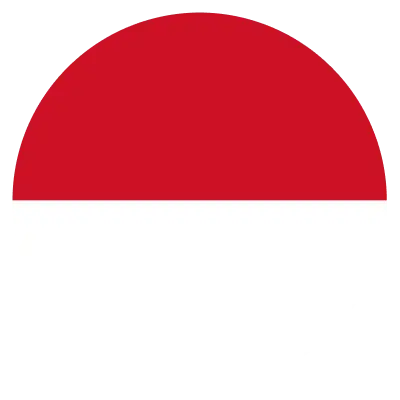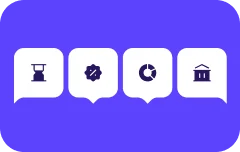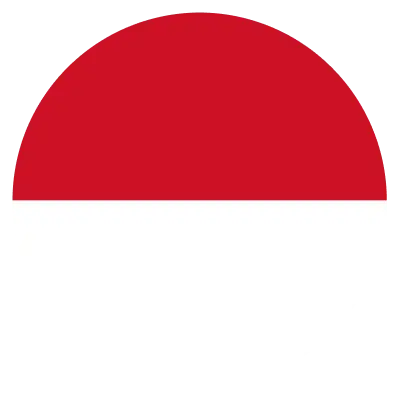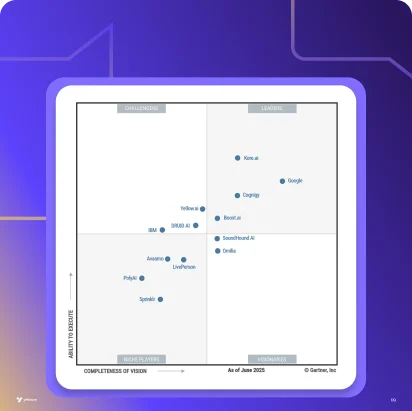In a rush and need the TL/DR version?
Summarize
Ticketing system software is essential for businesses that provide exceptional customer service. This technology not only streamlines the management of customer inquiries but also ensures quicker resolution times and enhanced satisfaction by centralizing communication channels. Yellow.ai, Zendesk, Freshdesk, Help Scout, Zoho Desk, Kayako, HappyFox, Front, HubSpot Service Hub, and LiveAgent are the top 10 ticketing system software for 2024, paving the way for exceptional service delivery.
Key benefits and selection criteria for ticketing system software
- Streamlined customer interactions: Centralizes communications, ensuring efficient and systematic handling of every inquiry.
- Improved customer satisfaction: Timely and accurate responses enhance customer experience, increasing loyalty.
- Increased efficiency and productivity: Automation streamlines workflows, allowing teams to focus on complex issues.
- Actionable insights from analytics: Provides data to monitor performance and optimize service strategies.
- Enhanced collaboration: Facilitates team and department communication for better service delivery.
- Choosing the right system: Consider ease of use, integration, scalability, and specific business needs to ensure alignment with operational requirements.
- Security and compliance: Select systems that adhere to industry standards for data security and privacy.
Yellow.ai stands out as a leading choice in ticketing system software, providing a robust platform powered by Gen-AI that ensures fast, accurate, and human-like interactions across various communication channels. Our advanced AI-driven tools and customer service automation are tailored to meet the diverse needs of multiple industries, offering scalability and a competitive edge in the market.
Note: This summary is not a substitute for reading the article in full, as you may miss out on important nuances.
Ticketing system software is witnessing a surging global demand for companies obsessed with delivering exceptional customer service. In the US market, the adoption of cloud-based and AI-powered solutions is reshaping how businesses manage customer interactions, ensuring quicker resolution times and improved customer satisfaction. The necessity to switch to advanced ticketing system software lies in its ability to centralize customer queries, streamline workflows, and provide real-time analytics, making it indispensable for excelling in modern customer service. Several emerging trends in this domain are fascinating, with features such as AI-driven automation, omnichannel support, and mobile-first design significantly enhancing the efficiency and effectiveness of customer service operations.
This blog will apprise readers about the meaning, benefits, key features, and different types of ticketing system management software. It also provides a comprehensive list of the 10 best ticketing system software solutions that businesses can select based on various factors such as scalability, ease of use, and integration capabilities. Discover how the right ticketing software can transform your customer service operations.
What is a ticketing system?
The answer lies in its simple definition: a ticketing system is a technology for converting customer queries or internal problems into tickets. These tickets are detailed conversation threads capturing all relevant information about the issue or request. It assures smooth communication by ensuring every ticket is addressed systematically and within a defined timeline. Ticketing system software can be described as an advanced solution that simplifies managing customer inquiries and issues. Consider it a centralized platform that tracks interactions from initiation to resolution, ensuring efficient handling of support requests. Typically utilized by customer support teams and various customer service-oriented industries, this software allows for creating, prioritizing, and assigning service requests, or “tickets.”
Ticketing system software can integrate with several communication channels, such as calls, emails, and chats. This is how it offers a unified interface for handling all customer interactions. The best ticket management software has features like automation, workflow management, and analytics. Such features and tools help the customer support teams to personalize interactions at scale, automate repetitive tasks, and derive insights for continuous improvement. In today’s tech-driven era, advanced ticket management software often comprises AI-powered tools, such as chatbots, voice agents and knowledge management systems.
What are the different types of ticketing systems?
There are different types of ticketing system software, each tailored to fulfill the needs of diverse industries and functions. Let’s focus on the main classifications: help desk ticketing systems, IT ticketing systems, customer service ticketing systems, and software development ticketing systems. Let’s learn about them in detail to understand their USPs and how they streamline processes and improve customer service and support.
Help desk ticketing system
As the name suggests, help desk ticketing systems work best for technical support and service management. These systems act as a centralized platform where internal employees or external customers can submit their requests or report problems. Each request is logged as a ticket containing the requester’s contact details, a description of the issue, and its current status. Support agents use the system to track, prioritize, and assign tickets to the suitable team members, ensuring timely resolution within specified service level agreements (SLAs). Here is an example to explain its function better.
Example: An employee submits a printer issue ticket to a B2B help desk ticketing system. The IT department receives the ticket. The issue is fixed within the SLA, minimizing disruption.
IT ticketing systems
IT ticketing systems are pro at managing and resolving technical incidents and service requests within an organization’s IT infrastructure. When a user requires assistance, they submit a ticket detailing the problem, its severity, associated assets, and other relevant information. The system categorizes, prioritizes, and assigns tickets based on predefined criteria. These automated workflows ensure that critical issues are addressed promptly and efficiently. Here is an instance to explain a IT ticketing system better.
Example: An IT ticketing system used by a SaaS firm to manage internal technical issues receives a developer complaint about a server outage and prioritizes it as ‘critical,’ forwarding it to the network team. The issue is resolved quickly, reducing downtime.
Customer service ticketing systems
Customer service ticketing systems manage interactions initiated by customers via multiple channels such as a phone call, live chat, email, or social media. These systems route requests to specific agents with the right expertise, ensuring prompt and accurate responses. Each ticket contains all the necessary information for the agent to resolve the issue effectively, providing a seamless customer experience.
Example: An e-commerce retailer utilizing customer care ticketing systems receives live chat customer complaints about delayed shipments. The system allocates the ticket as a ‘shipping issue’ to the relevant agent, who updates the delivery estimate and gives tracking information.
Software development ticketing systems
Software development ticketing systems manage tasks and issues related to software projects. These tickets can originate from product managers, clients, or developers and typically include details like task description, priority, assignee, and dependencies. This type of system helps track development progress, manage bug fixes, and implement new features efficiently.
Example: A tech startup with a ticketing system receives a client request for a new analytics software reporting capability. A ‘high-priority’ ticket is assigned to the development team. The functionality is tested and provided in the next software version.
What are the benefits of ticketing systems?
Using different types of ticketing system software can enhance collaboration and improve service efficiency. In the meantime, it can help them make informed decisions through comprehensive data analysis. The benefits of ticketing system software lie in its importance for modern enterprises aiming to optimize their customer service operations and internal support mechanisms. This software’s ability to manage, organize, and resolve issues, AKA ‘tickets’, systematically makes it an indispensable tool.
1. Improve customer satisfaction and retention
Through a ticketing system software, businesses can address customer inquiries and issues instantly and accurately. This improves customer experience by making them feel valued and heard, leading to enhanced loyalty and repeat business. Ticket systems simplify workflows, centralizing contextual information in a unified place. That’s how agents have the necessary data and context to provide timely, personalized service. It negates the need for customers to repeat information—a common frustration. Such robust support boosts customer satisfaction and helps build long-term loyalty and retention. According to Forbes, in exchange for excellent customer service, 48% of buyers are prepared to pay a premium.
2. Boost agent productivity and efficiency
Ticketing system software boosts customer support human agents’ productivity and efficiency, as it automates routine tasks and integrates various tools. It reduces agents’ manual workload. Automation handles repetitive activities like ticket routing and basic troubleshooting, allowing agents to focus on more complex issues that require human intervention. This streamlining of workflows leads to increased productivity, enabling customer service teams to handle a higher volume of tickets more efficiently. Automation in agent-customer contact is expected to expand fivefold by 2026, accounting for around 10% of agent interactions.
3. Reduced operational costs
Improved agent productivity allows your company to deliver excellent customer service with fewer agents, saving expenses without compromising quality. Using SaaS stores all data on the cloud and cuts down the drive and external disk storage expenditure. Automation reduces personnel expenses first, as it may minimize additional hiring. Enterprises can save both time and money by resolving first-contact issues faster. A detailed ticket and knowledge base help agents resolve issues efficiently, reducing repeat contacts. A cost-cutting roadmap is created using system data. Businesses can determine areas for improvement to cut headcount or overtime.
4. Generates actionable data insights
With the help of ticketing software’s extensive reporting features, companies may gain valuable insights into customer service performance and demands. Analytics like this allows for data-driven decision-making, which helps enhance service strategy and customer satisfaction over time. The data generated by ticketing systems is essential for trend analysis and KPI measurement. Organizations may learn more about their operations and find places to improve by evaluating pertinent indicators.
5. Promotes collaboration between departments
A centralized ticketing platform facilitates better collaboration and teamwork among team members across departments by providing a shared space for information, updates, and feedback. Features such as comments, notifications, and real-time messaging allow employees to coordinate more effectively, ensuring that issues are resolved quickly and efficiently.
10 Best ticketing system software for 2024
10 Best ticketing system software for 2024
- Yellow.ai
- Zendesk
- Freshdesk
- Help Scout
- Zoho Desk
- Kayako
- HappyFox
- Front
- HubSpot Service Hub
- LiveAgent
Yellow.ai
Yellow.ai’s Generative-AI-powered platform offers stellar customer service , helping multiple enterprises transform customer and employee experiences. Ticketing system software is increasingly essential for companies aiming to enhance customer service. The shift to cloud-based and AI-powered solutions is driven by the need for faster issue resolution, centralized customer queries, and real-time analytics.
This software centralizes and organizes customer requests, assigns them to appropriate team members, and provides comprehensive data analysis. Enhanced by AI-driven automation, omnichannel support, and mobile-first design, ticketing systems streamline service operations and improve efficiency.
There are several benefits of using the Yellow.ai ticketing system. Let’s consider them and the key features.
- Boost agent efficiency: Ensure seamless transfer of conversation from AI Agents to humans. Powered by generative AI our models are trained on billions of conversations leading to high intent accuracy. Generative AI-powered features like chat summarizer, tone change, reply suggestion, etc. helps in increasing agent productivity.
- Multilingual and omni-channel support: Yellow.ai supports asynchronous messaging, voice, and web interactions across over 35 channels in more than 135 languages.
- Effortless bot creation: Create and deploy bots by adding URLs, uploading documents and connecting to desired channels for a true zero-setup experience.
- Faster time to value: Achieve 30-40% faster implementations and with zero setup bot deployment that automate more than 90% of incoming queries.
- Powerful integrations: Business can go-live in an instant with 100+ pre-built integrations. The integration with top platforms helps to realize value 2X faster and scale.
- Actionable insights: Improve customer satisfaction and engagement using 20+ real time actionable insights. Enable enterprises with impactful decision-making from customer conversations and chatbot analytics like user feedback, top customer flows, user acquisition details, bot performance, bot activity, etc.
- Enterprise data security: Trusted by over 1300+ customers worldwide.Our platform offers the highest privacy and security standards with certifications like ISO, HIPAA, SOC2, GDPR keeps customer data secure.
Zendesk
Zendesk ticketing system software streamlines customer service, IT support, and HR operations. It leverages AI and automation to enhance workflow efficiency and provides a unified Agent Workspace to manage, track, and prioritize tickets across various channels. Zendesk’s pre-trained AI deflects tickets to AI agents, creates help center content, and optimizes workflows to ensure service level agreements (SLAs) are met. The system’s integration capabilities and robust reporting tools enable seamless collaboration and performance evaluation. Security and compliance features ensure data protection, making Zendesk a reliable choice for enterprises. Its plans start at $19 per agent/month; 14-day free trial available.
Key features
- Unified omnichannel experience
- Generative AI for ticket handling
- Workflow automation
- Sophisticated automation and workflows
- Reporting and analytics
Freshdesk
Freshdesk is an AI-powered customer support ticketing tool designed for small and medium-sized businesses. It consolidates all communication into a shared inbox, allowing teams to tag and collaborate on tickets. One can automatically convert incoming customer support requests into tickets and route them to the right team or agent. Freshdesk automates tasks like outbound ticket notifications, auto triage, and hourly ticket scans. It organizes customer queries into tickets from various channels like email, chat, and social media. Plans start at $0 per agent/month for up to 10 agents; a 14-day free trial is available.
Key features
- Unified omnichannel experience
- Routing and tagging
- Reporting and analytics
- AI-powered self-service
- Agent collision detection
Help Scout
Businesses can use Help Scout ticketing system software to manage customer communication. It enables support teams to address and resolve customer inquiries efficiently. Its shared inbox feature allows teams to collaborate seamlessly on customer emails, ensuring prompt and coordinated responses. The platform includes AI tools that summarize long email threads, providing agents with the context needed for quick resolution. One can use its customizable prewritten templates for frequently asked questions and comprehensive reporting and analytics dashboards. However, overlapping internal and external conversations can be an issue. Plans start at $20 per agent/month; a 15-day free trial is available.
Key features:
- Unified omnichannel experience
- Routing and tagging
- Reporting and analytics
- AI-powered self-service
- Help center access permission
Zoho Desk
Zoho Desk has an intuitive ticketing system software that streamlines customer service operations. It assists customer-facing support teams in tracking requests. It centralizes customer support into a single platform, enabling efficient communication between customers and agents. The software supports omnichannel engagement, allowing interactions via email, social media, live chat, telephony, web forms, and social messaging apps. Manage and assign tickets to agents based on their expertise or department, enhancing response efficiency. Its integration capabilities with third-party apps and native Zoho products further enhance its utility. The AI-powered features and automation tools optimize ticket handling and improve customer satisfaction. The software plans start at $14 per agent/month and a 15-day free trial is available.
Key features:
- Reply assistant
- Field predictions
- Auto-tag tickets
- Ticket assignment
- 1,500+ integrations
Kayako
Kayako operates as a ticketing system software that unifies customer service conversations from various channels into a single view. This platform enhances support efficiency with custom views that provide clear insights into the team’s workload and delegation features that facilitate task assignments. Kayako supports tracking open requests and assigning conversations to appropriate representatives through its Customer Journey SingleView, offering a holistic view of customer interactions. Extensive automated workflows streamline the routing of conversations, resolution of common issues, and status updates, ensuring efficient ticket management. Kayako integrates seamlessly with other tools, bolstering agent productivity and fostering customer loyalty. Pricing details for Kayako Cloud and Classic On-Prem plans are available upon request.
Key features:
- Self-help knowledge base
- Customer satisfaction (CSAT) scores
- Self-service ticket status
- SLA notifications
- Automated workflows
HappyFox
HappyFox is a cloud-based CRM that offers help desk ticketing solutions for support teams. It is built around ticket automation, allowing customer service reps to save time by pre-filling ticket properties. Businesses can use its templates to ensure a consistent tone for customer-facing communications. It emphasizes multi-channel support for tickets arriving via email, web, phone, and social media. It integrates with various business applications for accounting, feedback, CRM, and commerce. The software uses intuitive features to make the support experience seamless for staff and customers, including custom priorities and collision detection to expedite ticket resolutions. The software Plans start at $29 per agent/month; one can avail of a free trial only for HappyFox Chat.
Key features:
- Collision detection
- Canned actions
- Customizable priorities and statuses
- Internal collaboration
- Custom ticket forms
Front
Front operates as a ticketing system software, integrating support and sales efforts to deliver efficient service at scale. It centralizes customer communication through a shared email inbox, accessible by all team members, streamlining the ticketing process. Automated workflows prioritize and manage conversations across multiple channels, including email, chat, social media, and SMS. Agents can collaborate in real-time on tickets, leveraging shared drafts to monitor progress. This communal system enhances transparency and teamwork, ensuring customer queries are handled promptly and effectively. Plans start at $59 per seat/month, billed annually; a seven-day free trial is available.
Key features:
- Real-time collaboration
- Advanced reporting and analytics
- Ticket routing
- SLA management
- Embedded AI
HubSpot Service Hub
HubSpot Service Hub functions as a ticketing system software, integrating customer support across various channels with unified customer insights powered by its CRM database. It enables customer service agents to prioritize tickets, automate workflows, and access customer history, product details, and preferences. The platform provides an omni-channel help desk, conversational bots, live chat messaging, and customer self-service portals. HubSpot Service Hub supports extensive native integrations with other HubSpot products and third-party applications, making it ideal for businesses seeking a highly integrable solution. There is a free plan per agent/month with limited features.
Key features:
- Unified omnichannel experience
- Routing and tagging
- Reporting and analytics
- AI-powered self-service
- Shared inbox
LiveAgent
LiveAgent’s customer service ticketing system offers a universal inbox for channels like email, social media, and phone, combining all communication channels into a hybrid ticket stream. It integrates with various support apps and manages customer communications by turning new engagements into tickets. The system distributes cases to available employees or shared inboxes, allowing representatives to collaborate with teams like product management and marketing. LiveAgent also features basic reporting, agent collision detection, and a seven-day ticket history. The help desk ticket system automatically converts live chat messages into support tickets and features internal tickets and notes for collaboration. Plans start at $0 per agent/month with some limitations; 14-day free trial available.
Key features:
- Routing and tagging
- Reporting and analytics
- Universal inbox
- IT tickets and notes
- Prewritten messages
How to choose the best ticketing system software for your business?
Ticketing system software offers plenty of perks and advantages, especially to enterprises obsessed with excellent customer service performance. However, it is easier said than done, as the secret lies in selecting the right ticketing system software. It must sync with your objectives, budget, needs, and many other factors.
Evaluate ticketing needs
Start by reflecting on your current method for handling customer inquiries. Identify areas that need improvement, such as faster response times, better email management, or enhanced team collaboration. Understanding these pain points will help you pinpoint the essential features your ticketing system should have. Consider functionalities like AI-powered responses for quicker resolutions, omnichannel support for streamlined communication, and robust analytics for tracking performance.
Ease of use and implementation
Ease of use and quick implementation are crucial when adopting new ticketing system software. Your team can utilize the system without training with a user-friendly interface, reducing downtime and increasing productivity. Look for platforms that offer a unified workspace, bringing together all necessary tools and information in one place. This integration simplifies the support process, allowing agents to manage tickets efficiently without juggling multiple systems.
Scalability
As your business grows, so will your ticketing needs. Choosing a ticketing system that can scale with your organization is essential. Ensure the software supports increased ticket volume and team size without compromising performance. Look for solutions that offer flexible case management and automatic ticket routing to the most suitable agents as your needs evolve. This scalability ensures that your system remains effective as your business expands.
Automation and time saving
Automation can significantly amplify the efficiency of your ticketing system. Automated workflows reduce manual effort by categorizing and routing tickets based on predefined criteria like keywords or user information. This ensures that tickets are handled promptly and accurately. Modern ticketing systems leverage AI and natural language processing (NLP) to deliver improved customer experiences. Chatbots and virtual assistants can interpret human language, guide users through troubleshooting steps, and predict customer needs, thereby saving time and improving resolution rates.
Integrations flexibility
Seamless integration with existing tools is important for a cohesive support operation. Ensure the ticketing system integrates well with your current CRM, email, live chat software, and other essential tools. This reduces manual work, enhances data consistency, and ensures a smoother experience for your customers and the support team. Additionally, check if the system offers customization options to align with your unique business processes, allowing you to modify workflows, forms, and reports to suit your operational needs better.
Measuring ROI
Consider the total cost of ownership when evaluating ticketing system software. Beyond the initial purchase price, account for setup costs, customization fees, and any expenses for additional features. Assess the return on investment (ROI) by determining how the system enhances efficiency, improves customer satisfaction, and drives business growth. A robust ticketing system should justify its cost by delivering tangible benefits that outweigh the investment.
Data security
Data security and privacy are non-negotiables in customer service. Choose ticketing system software that prioritizes customer data protection by implementing strong security measures like encryption and access controls. Ensure the system is reliable and avoids outages or downtime, which could impact your service quality. Additionally, be transparent with customers about data collection and usage to build trust and improve the customer experience.
Use Yellow.ai to manage your customer support ticketing system
Learn how Yellow.ai can make your support ticketing system better for customers. The likes of CODA, Air Asia, Pelago, Sony, Hyundai, and many more have teamed up with us; you might join them.
- Our Gen-AI-powered solutions meet the demands of many industries, providing scalability, efficiency, and an improved customer experience.
- Our cutting-edge customer service automation may give you a leg up in the market.
- Our platform’s advanced LLM capabilities enable us to provide a strong support ticketing system that enables faster, more accurate, and more human-like interactions across email, chat, and phone channels.
- Get the consistent, individualized service that keeps consumers coming back by rapidly deploying AI-driven tools and technology.
Ticketing system software: Key takeaways
As we conclude, it’s time to recall the ticketing system software’s meaning, benefits, types, and key features. These systems are pivotal in efficiently managing customer inquiries and internal requests, ensuring improved operations and customer satisfaction. We discussed various types, such as help desk ticketing systems, IT ticketing systems, customer service ticketing systems, and software development ticketing systems. Now you also have an exhaustive list of some of the best platforms providing outstanding ticketing system software, including Yellow.ai, Zendesk, Freshdesk, Help Scout, Zoho Desk, Kayako, HappyFox, Front, HubSpot Service Hub, and LiveAgent.
The future of ticketing system software is poised for significant advancements. According to research forecasts, the Global Ticketing System Software Market will reach USD 8.68 billion by 2027, expanding at a CAGR of 11.8%. The foray of AI and machine learning for intelligent ticket routing, omnichannel support for seamless customer experiences will keep this space rapidly transmuting. There will be mobile-first designs for managing tickets on the go. Integration with CRM, ERP, and collaboration platforms will offer a unified view of customer data, while predictive analytics and automation will enhance efficiency and proactive issue resolution. Gamification elements will motivate agents and improve performance.
These innovations will make ticketing system software more intelligent, omnichannel, and data-driven, delivering superior customer service and optimizing support operations. Adopting such software is crucial for businesses aiming to excel in modern customer service.
Ticketing system software: FAQs
What does a ticketing system do?
A ticketing system can do many things for enterprises. It lets you record requests raised by your customers and assign them to the most suitable customer service team member for resolution. It also authorizes users to view requests and similar other information related to their interactions with the company. In a nutshell, it helps businesses to improve their customer service.
How does a ticketing system work?
A ticketing system works in a structured, step-by-step manner. As we know, it is a tool that streamlines customer support inquiries into a methodical process. Here are five steps of how a ticketing system works:
- Step 1: It involves creating a ticket with customer details, such as contact information, issue description, and timestamps.
- Step 2: Segmentation—The system then categorizes and prioritizes tickets based on predefined criteria, allowing support teams to concentrate on the most critical issues.
- Step 3: Assignment- The ticket is then assigned to the appropriate support agents or teams based on their expertise, workload, availability, and other criteria.
- Step 4: Tracking- Support agents track the progress of each ticket, update statuses, add notes, and communicate directly with customers through the ticketing system.
- Step 5: Closing the ticket- Once the issue is resolved, the ticket is tagged or marked as closed, and the system may notify the customer to confirm the resolution and request feedback.
Ticketing systems also furnish analytics and reports on several important metrics such as response times, resolution rates, and customer satisfaction, helping businesses identify trends, improve processes, and enhance service quality.
What features should I look for in a ticketing system?
The features of a ticketing system play an essential role in delivering exceptional customer service and boosting customer satisfaction. While selecting ticketing system software, you must consider features such as a user-friendly interface, easy integration, ticket linking, customizable ticket views, self-service option, knowledge base, workflow automation, multilingual support, collaboration tools, reporting and analysis capabilities, omnichannel support, SLA, AI-empowered, scalability, and security.
Can a ticketing system integrate with other software?
Yes, several ticketing systems offer integration capabilities. They primarily work well with CRM systems, email platforms, live chat tools, and other software, providing a seamless customer support experience. While integrating ticketing systems with different tools and platforms, you have many options depending on your needs, preferences, and resources. Among all, a cloud-based ticketing system seamlessly integrates with other cloud-based tools and services. The cloud-based approach facilitates effortless data exchange and collaboration, creating a unified and efficient support ecosystem, from customer relationship management systems to communication channels.
How can a ticketing system improve customer service?
The right ticketing system helps a business improve customer service in many ways. It will enable you to easily assign the right customer support specialist to each customer or ticket. The ability to manage each case that comes through will enable a more highly personalized and beneficial customer service experience for each and every customer. Its omnichannel capabilities let you serve your customer on their preferred communication channel.
What types of businesses can benefit from a ticketing system?
Different types of businesses can benefit from using a ticketing system. Organizations of various sizes and almost any domain requiring multiple customer issues can use and benefit from a ticketing system tool. It can automate a host of manual tasks and assist employees or agents in handling customer issues via a single device.
Why do organizations need a desk ticketing system?
A help desk ticketing system is essential for customer satisfaction and retention. Third-party providers manage time-consuming jobs and tasks such as help desk support, enabling enterprises and businesses to focus on revenue-generating activities. They use a ticketing system to deliver swift and cost-efficient help desk support.