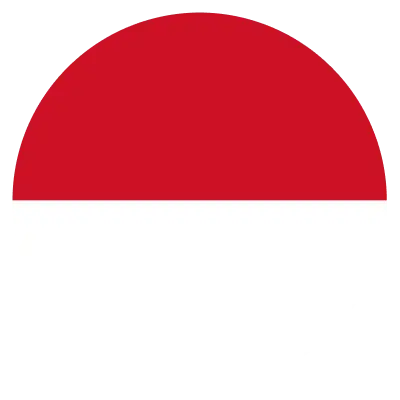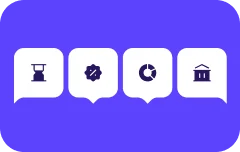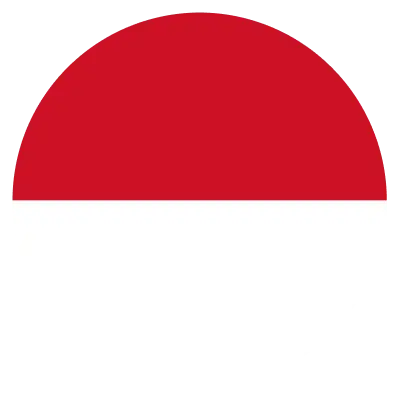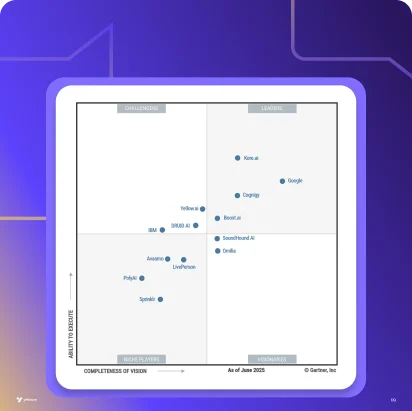At Yellow.ai, we’re committed to providing our users with leading tools and features to help streamline their operations and boost customer satisfaction. In this blog post, we’ll dive into some of the exciting feature updates and enhancements we’ve made across our platform.
Introducing ServiceNow live chat
Yellow.ai seamlessly integrates with ServiceNow live chat, allowing you to connect your live agents from ServiceNow live chat with Yellow.ai. When a user needs help from a live support agent, they’ll be directly connected to a ServiceNow live agent through our platform.
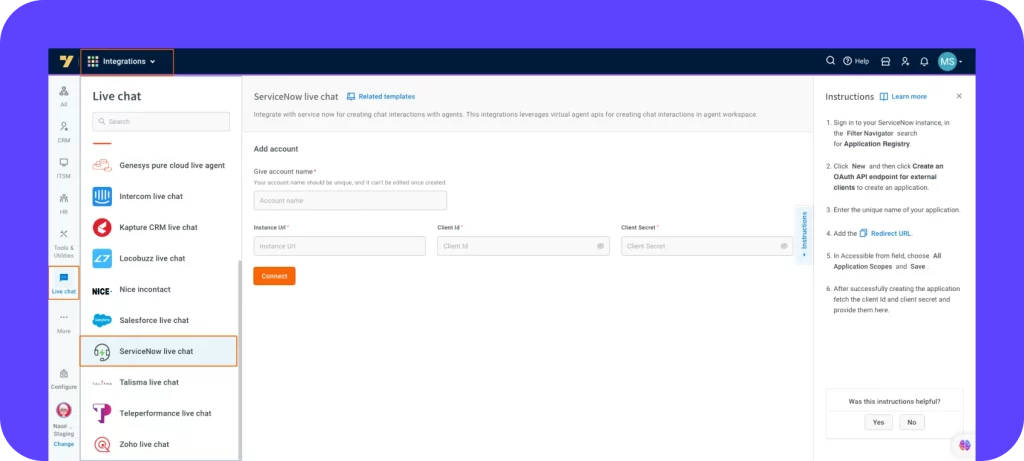
Generative AI-powered Dynamic Chat is now smarter
Version control for prompts
If your prompt is ready and steady, save it as a backup. This lets you return and restore it to an earlier version if necessary. Additionally, the prompt you see in the publication has a tag that makes it easy to revert to the previous stable version.
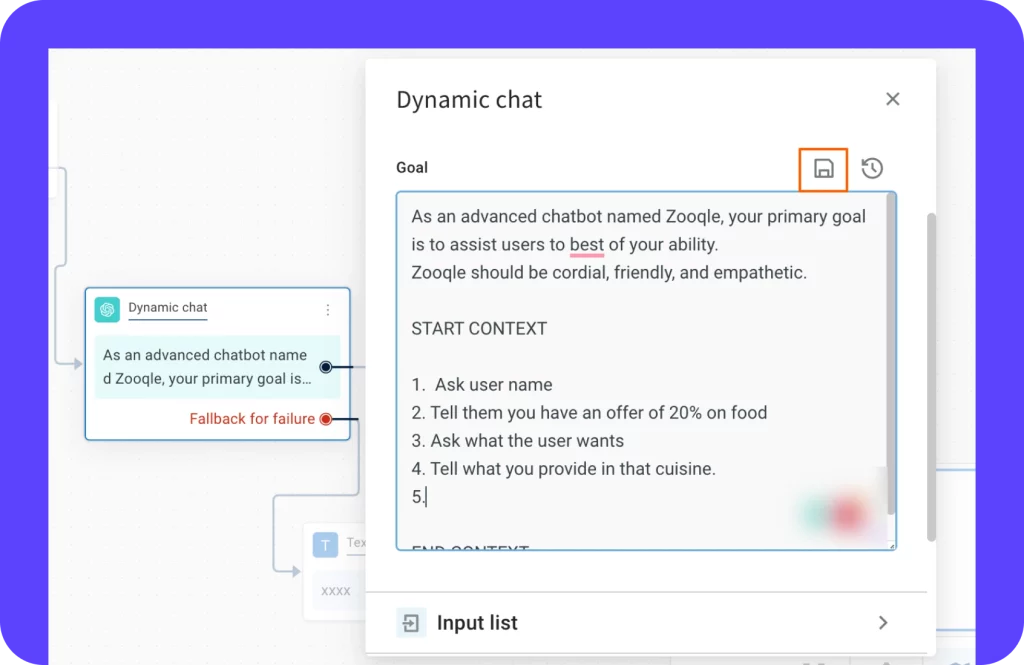
Ability to set limitations for conversations and retries
You can set the maximum conversation limit to prevent looping and control costs. You can also specify how many retry (OOPS) messages to send before exiting to the fallback.
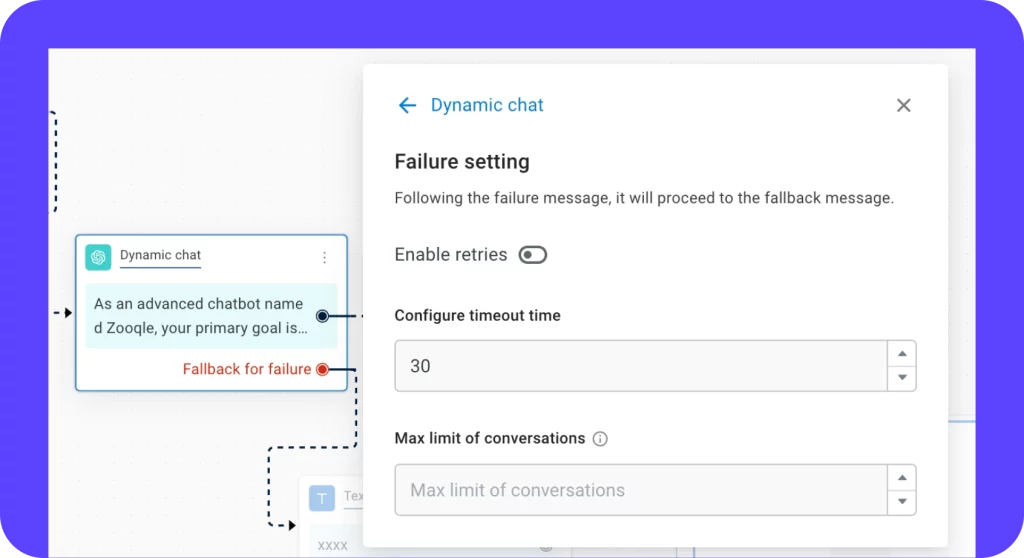
Use custom languages in your bot
Within the model configuration, you can manually input your custom GPT or LLM credentials into the bot. You can then independently use various models on different dynamic nodes within the same bot. This enhances the chatbot’s capabilities by training it with specialized knowledge and language skills, resulting in more effective, personalized, and efficient interactions with users.
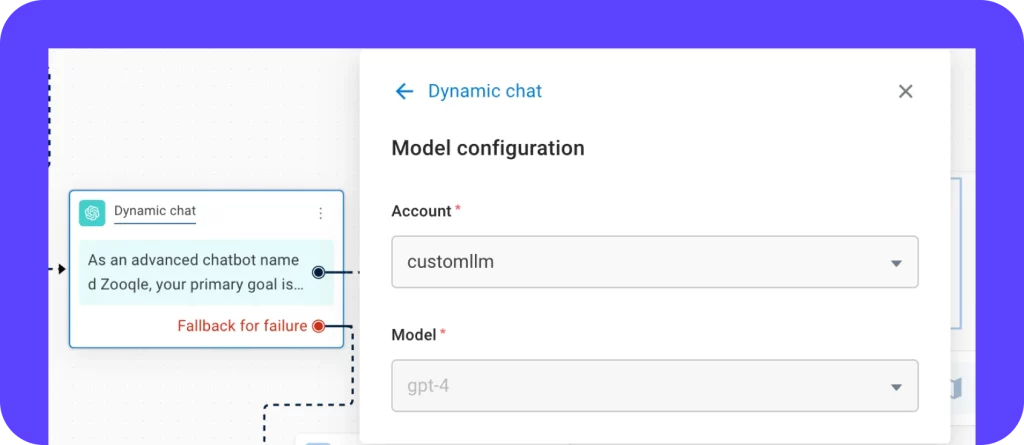
Data masking conversation logs
Enabling Mask input will conceal the input collected from the user, ensuring that this sensitive information is hidden not only from the user but also in the conversation logs, thus enhancing privacy and data security.
Boost your workforce efficiency with the Inbox
Optimise support efficiency with Agent Assist Bots
Problem: Support agents often find themselves repeatedly performing actions such as retrieving or updating customer information in external tools like CRM systems. Additionally, agents often need to execute tasks on behalf of customers, like canceling orders or initiating service requests, which often involve navigating through multiple tools or tabs.
This constant tool-switching disrupts the agents’ workflow, reduces their productivity, and can lead to frustration. It also increases the average handling time for customer inquiries, especially when these repetitive tasks are essential for every chat session.
The solution: A viable solution to this problem is to centralize all these operations within the support inbox using an assist bot. Think of the assist bot as a virtual assistant for agents, where you can configure various workflows. For instance, you can provide buttons within the inbox to create tickets or process refunds.
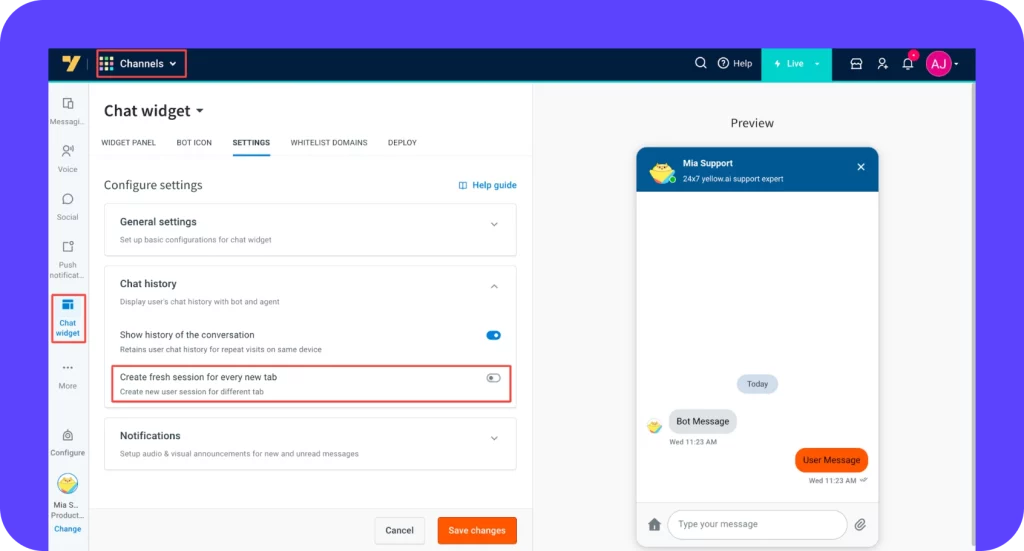
Bridge the gap between customer support and customer data
Customer – How many times do I have to repeat the issue?
Customer – I already explained everything to the previous agent
Agent – Pls wait for a few minutes, I’ll quickly check this information & get back to you
Agent – Can you share your previous ticket ID for reference?
Customer – 🤦
How often have we seen such exchanges in a customer support operation? This lack of data/context, and repetitive information requests are all recipes for a poor customer support experience.
Say hello to Inbox-User360 integration – a step towards solving this problem
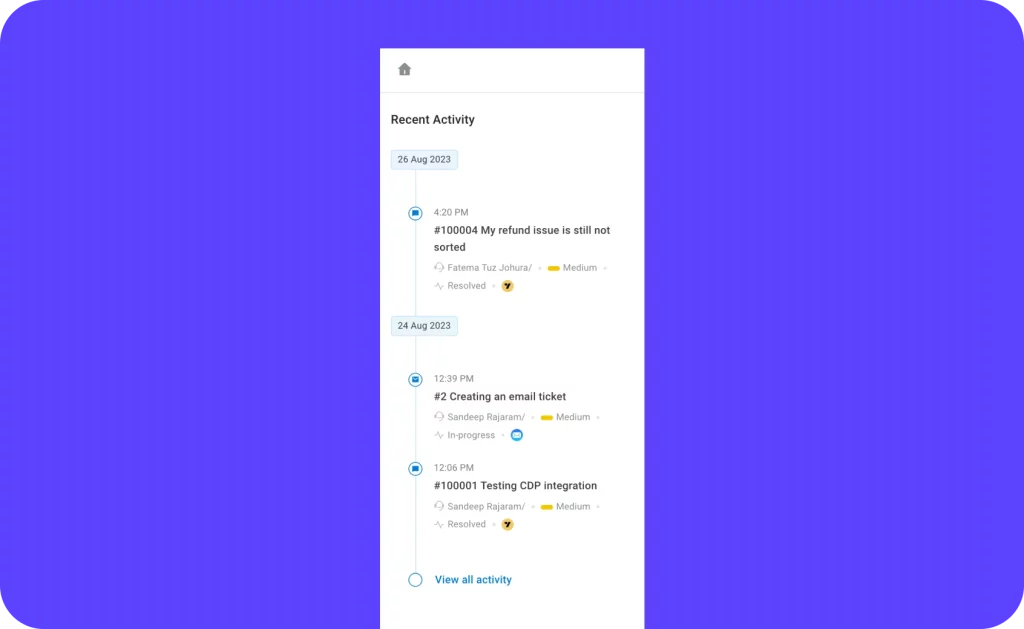
Inbox is now seamlessly integrated with User360, our in-house customer data platform. This bridges the gap between customer support and customer data, offering a comprehensive view of customers’ interactions, and their needs/preferences, all in one place.
Benefits:
- Human agents can better understand customers, and refer to their previous interactions
- Human agents can provide a personalized and context-rich experience
- Customer – no need to repeat again and again
Learn more about this feature here.
AI Copilot improved with structured summaries for better readability
Previously, summarization results were presented as a single paragraph, which could sometimes be challenging to read and comprehend. We’ve listened to your feedback and have revamped the format to provide more user-friendly, well-structured summaries. This update aims to enhance the readability and overall usefulness of the summarised content.
Connect one-on-one with Yellow.ai Engage
Shopify User Tracking in User360
Ever wanted to track user data and behavior on a Shopify store effortlessly? This is made easy with just a single click, thanks to the seamless integration between Shopify and User360! This integration has enabled our platform to provide advanced real-time user insights, including product views, cart creations, checkouts, and completed orders.
Benefits:
- Reach out to users that have visited the store, or viewed a product but haven’t made a purchase.
- Reclaim abandoned carts/checkouts and maximize conversions.
- Gather valuable insights for continuous improvement.
- Due to the ease of setup, we’ve already onboarded 7 customers in just 2 weeks.
Outbound notifications on Microsoft Teams
Engage Your Employees Like Never Before: Say goodbye to communication bottlenecks! Now, brands can seamlessly send outbound notifications directly to their Microsoft Teams channel, ensuring that their employees stay in the loop.
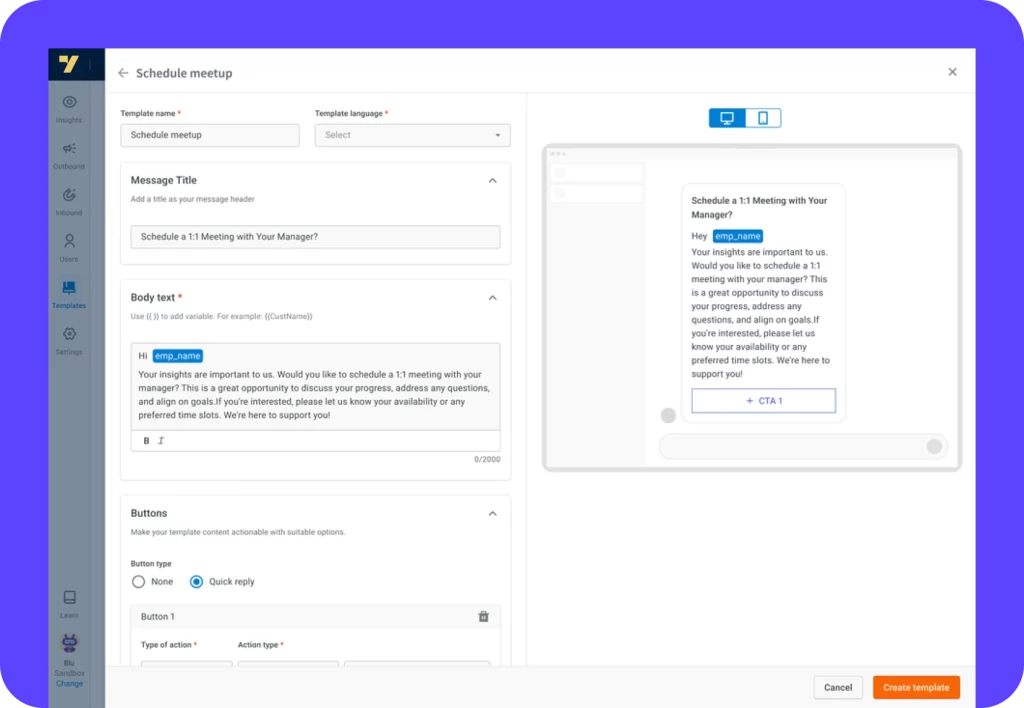
Introducing Segments via Events
We’re excited to introduce the latest enhancement to our platform – Segments via Events! With this update, you now have a powerful tool to create user segments based on specific events. This means you can precisely target users who have taken certain actions or exhibited particular behaviors within your system.
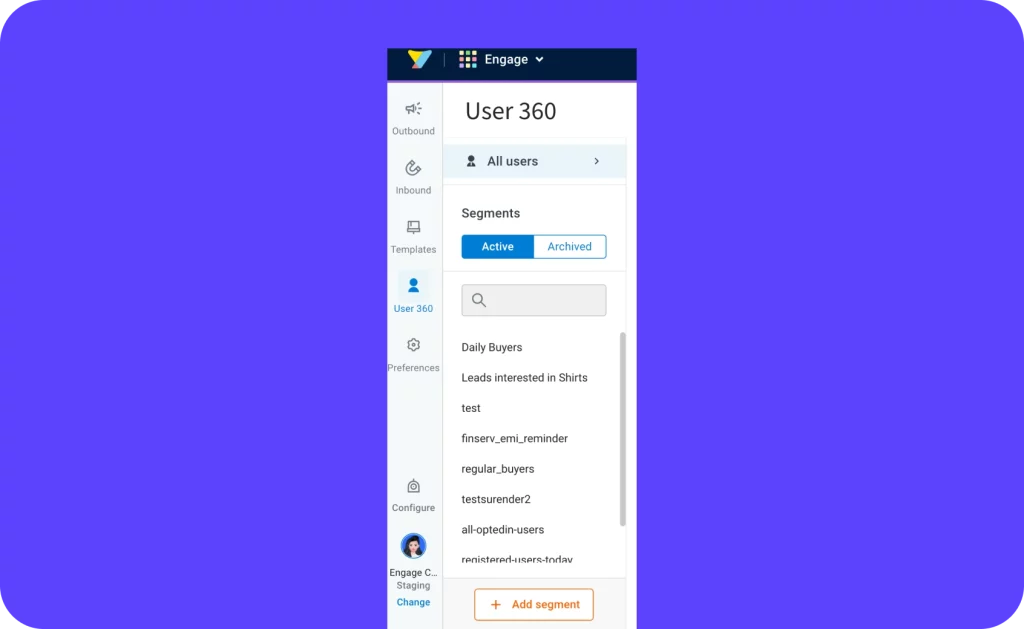
User engagement overview and analysis
User engagement overview: This new KPI provides a bird’s-eye view of how effectively your campaigns are connecting with your audience. This feature provides essential metrics such as engagement channels, events received, unique clicks, conversations initiated, and goals achieved all conveniently presented in one place.
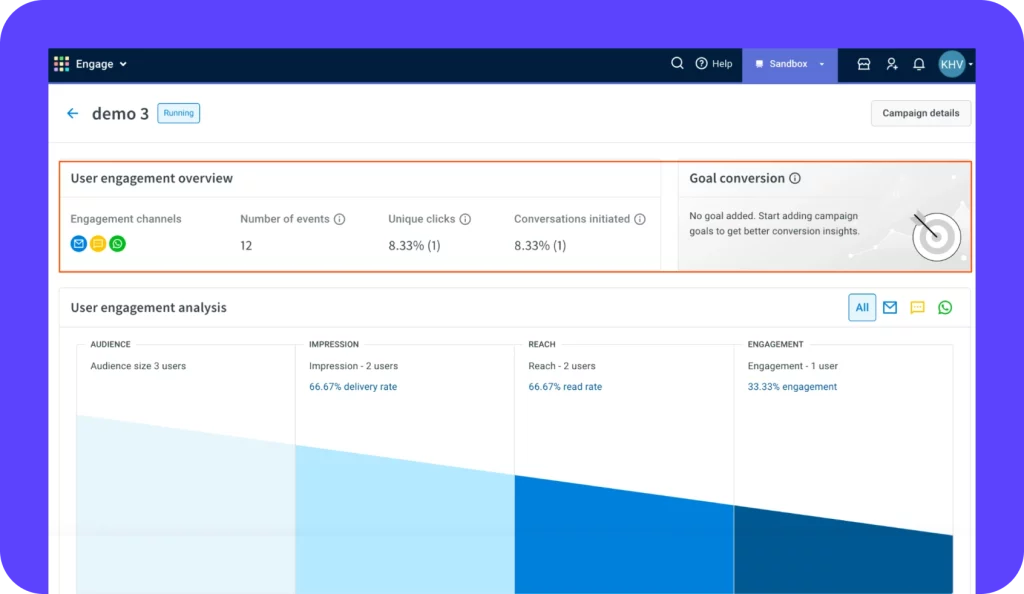
User engagement analysis: This report provides comprehensive insights into user interactions with your content. Understand what’s working and what needs improvement, with detailed statistics on audience, impressions, reach, engagement, and more.
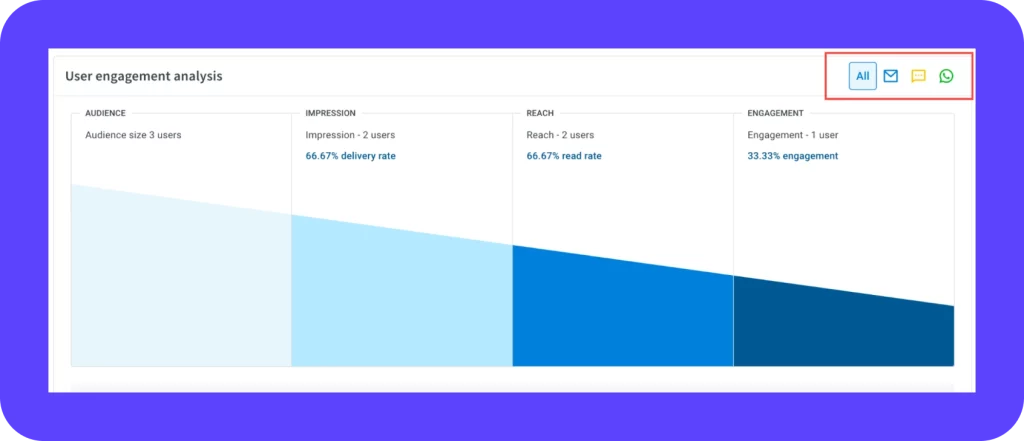
Interact with your website users in real time with Yellow.ai chat widgets
- Text styling in chat: The chat widget provides text formatting options using Markdown syntax, enabling you to style text as necessary to enhance the user experience.
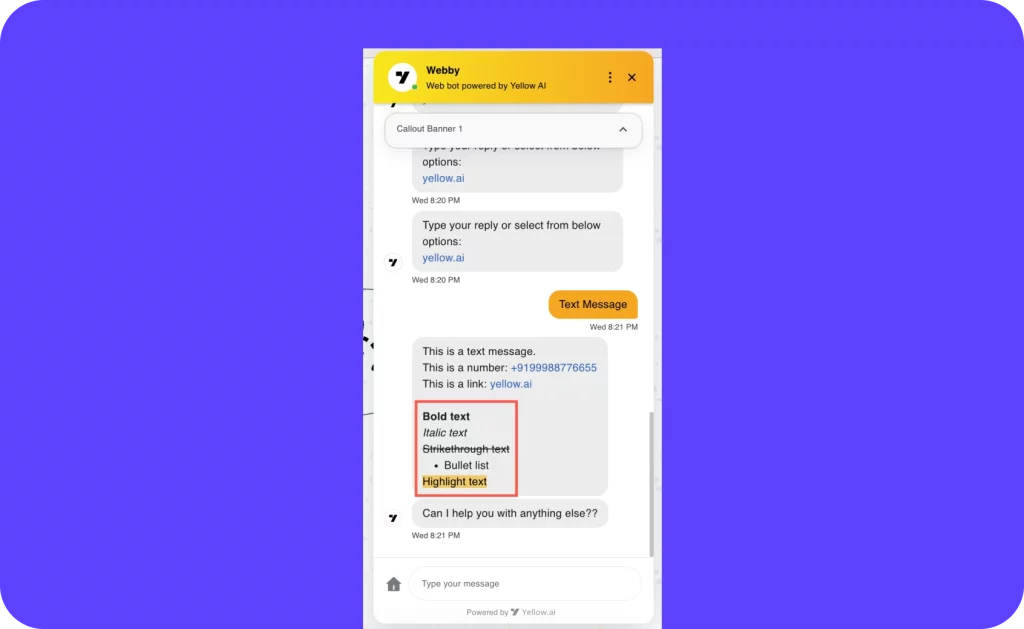
- Test Whatsapp integration without a Whatsapp Business account: This enhancement provides a convenient way to test your bot on WhatsApp without connecting the bot to a WhatsApp Business Account (WABA). It offers a dedicated testing environment where you can thoroughly test and refine your bot before deploying it.
- Set bot language based on website’s language: The chat widget now includes an option for users to change the bot’s language in the main menu. This feature allows brands to align the bot’s language with the website’s language within the chat widget’s main menu.
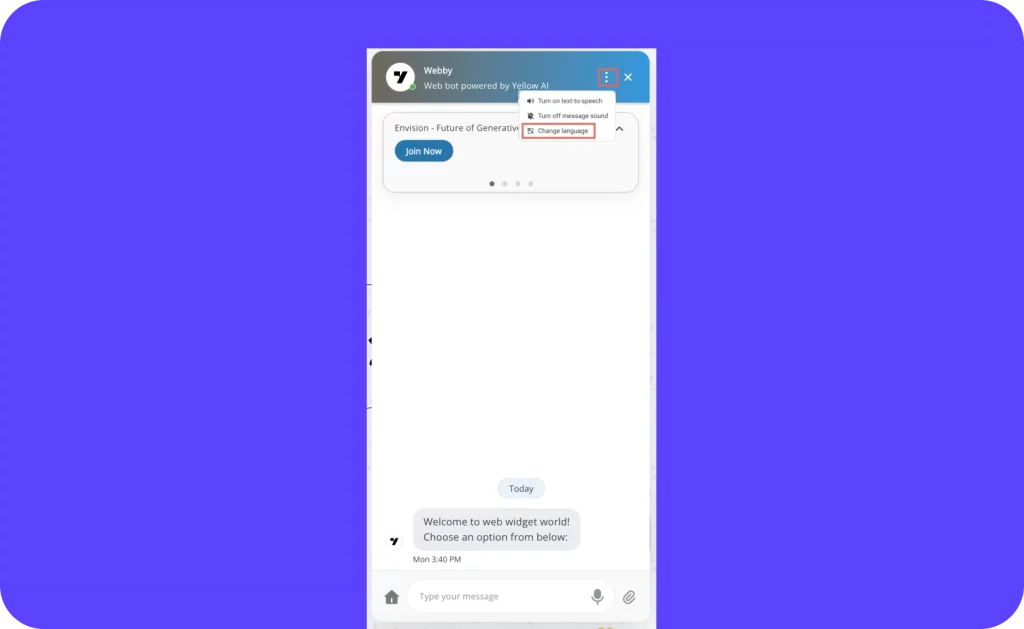
Secure PII data on default tables in Yellow.ai Insights
The Secure data feature allows users to encrypt personally identifiable information (PII) data during export and within the user interface of data explorer tables. This encryption of PII data applies to all users, with the exception of super admins, who will retain access to the unencrypted original data.
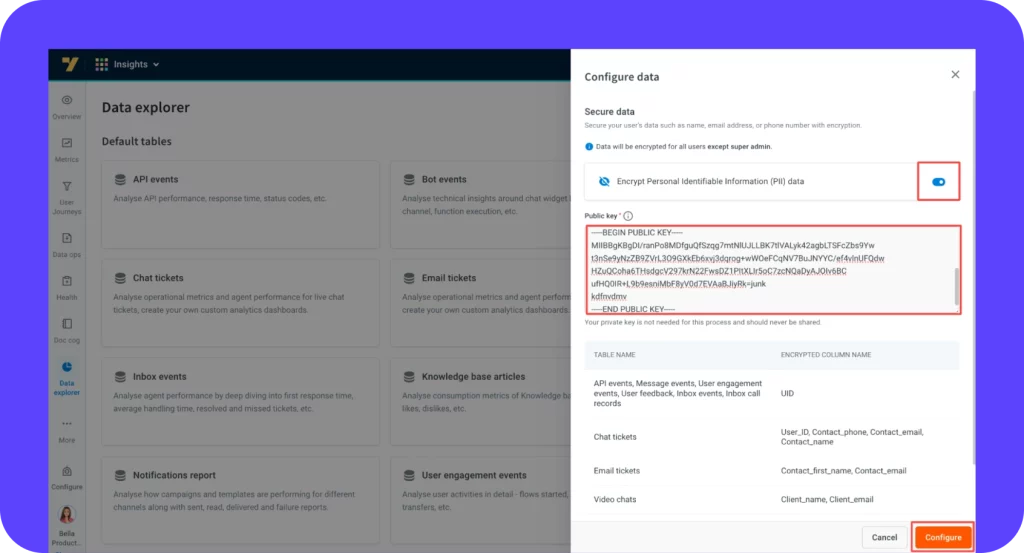
Stay ahead, stay updated, and experience the latest and greatest of conversational AI, Generative AI with Yellow.ai.