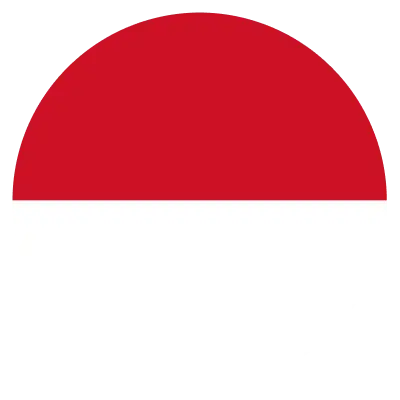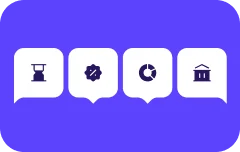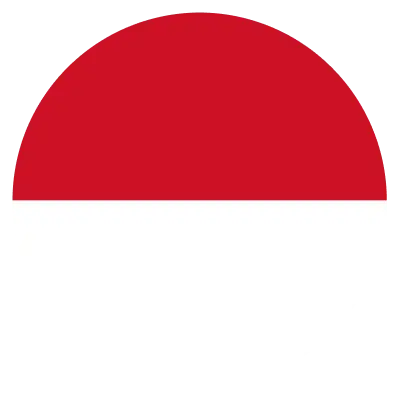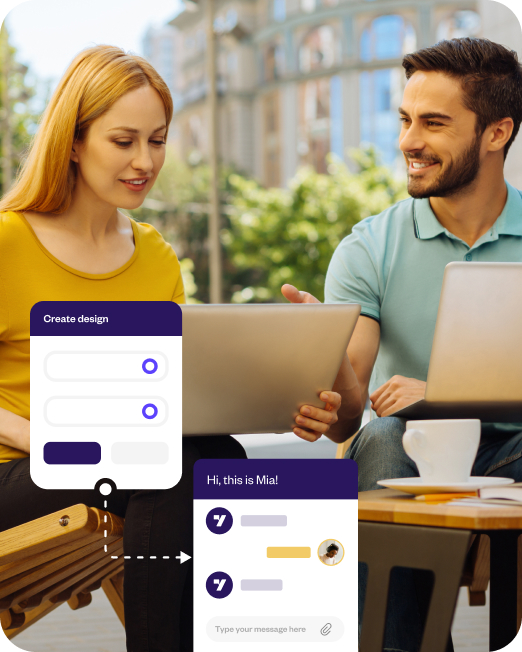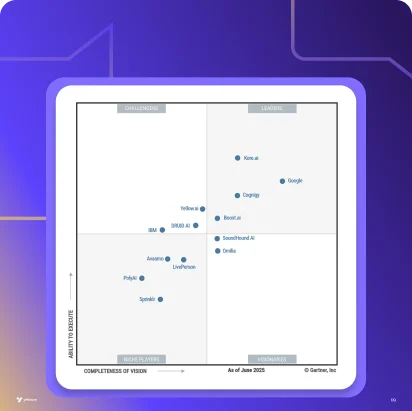In a rush and need the TL/DR version?
Summarize
Customer Relationship Management (CRM) software is indispensable for modern businesses intent on enhancing customer interactions and managing relationships efficiently. As the projected market is expected to grow to $262.74 billion by 2032, this blog delves into the top CRM platforms, including Zendesk Sell, Freshsales, Salesforce, Microsoft Dynamics, Zoho CRM, HubSpot CRM, Insightly, Copper, Pipedrive, Agile CRM, Creatio CRM, Keap, and SugarCRM. These platforms are crucial for effectively managing customer data, improving communications, and nurturing strong customer relationships, thus driving business growth and enhancing overall customer satisfaction.
How to choose the right CRM software for your business?
- Integration capabilities: Ensure the CRM can seamlessly integrate with your existing software and tools to maintain data consistency and workflow efficiency.
- Customization options: Choose a CRM offering extensive customization options to tailor features, workflows, and reports to fit your business needs.
- User-friendly interface: Opt for CRM software with an intuitive and easy-to-navigate interface to reduce training time and enhance user adoption rates.
- Scalability: The CRM should be able to grow with your business, handling increased data and additional users without performance issues.
- Mobile accessibility: With remote work on the rise, ensure the CRM offers a robust mobile app that allows your team to access data and perform tasks on the go.
- Data security and compliance: Confirm that the CRM adheres to industry standards for data security and meets regulatory compliance requirements.
- Cost-effectiveness: Analyze the total cost of ownership, including setup, maintenance, and any additional features or upgrades needed over time.
CRM software is crucial for enhancing customer relationships and achieving business efficiency. By focusing on integration, customization, user-friendliness, scalability, mobility, security, and cost-effectiveness, you can ensure that the CRM platform fits your current needs and supports your business as it evolves. Make a well-informed decision to leverage a CRM that drives value and fosters sustained growth.
Note: This summary is not a substitute for reading the article in full, as you may miss out on important nuances.
Customer relationship management (CRM) software is a bona fide investment in a well-managed business. Modern enterprises always look for ways to improve customer relationships. Why? Because, businesses run on robust relationships with customers, from cold leads to closed wins. CRM software simplifies managing and nurturing even the convoluted connections. Its global use is rising as over 55% of US-based enterprises employ CRM software. Its automation and standardization help your firm provide consistent touchpoints across channels. It manages contacts’ personal and business information. It categorizes them by contact history and transactions you’re establishing and negotiating.
Recent projections predict the worldwide CRM industry will grow to $262.74 billion at a rate of 12.6% from 2024 to 2032. If you pick the right customer CRM software, it can help strengthen your customer relationships, build customer loyalty, generate revenue, obtain new customers, have a competitive edge and the list of benefits goes on. But with the countless platforms available, deciding which is right for you is hard. We’ve made it easy by compiling a listicle of the 13 best CRM software to consider and how to select the suitable one for your business.
What is CRM software?
Customer Relationship Management (CRM) software is an advanced technology that assists businesses in streamlining their communications and interactions with potential and existing customers. It centralizes customer data, and thus, a CRM system enables enterprises to track interactions, purchase histories, preferences, and inquiries. This all-around approach equips a detailed and thorough understanding of customers. Studies show that 59% of Americans may abandon even their favorite businesses after numerous unfavorable encounters. This is when by employing CRM software, businesses can enhance customer satisfaction, foster loyalty, and drive growth. It also boosts customer lifetime value (CLV). You may create significant money from a single devoted consumer. Studies show loyal customers spend 67% more than new ones.
If you are new in this industry and want to know what CRM is? The answer lies in its name. CRM stands for customer relationship management. It is a tool for managing relationship with your clients and retaining your patrons. Suppose you are a small enterprise; CRM software can be handy as it will replace the need for multiple spreadsheets, databases, and apps, integrating all client data into a single, accessible platform. It works equally well for medium—and large-size businesses. It works as an integral part of achieving customer success too.
For example: A SaaS company utilizes CRM software to track customer interactions and manage leads. When a potential customer inquires about their service, the CRM logs the inquiry, assigns it to a sales rep, and automates follow-up emails. This ensures timely responses, improves lead conversion, and boosts customer satisfaction.
CRM software organizes and automates critical business processes, including sales, marketing, and customer service. Incorporating artificial intelligence has been showing incredible results. Contemporary and intelligent AI-powered chatbot and voice agents are taking a lead in this regard.
Businesses can ensure consistent and customized communication by tracking every interaction with a customer—whether it’s a sales call, support request, or marketing email. The system facilitates better time management and reduces manual tasks, increasing efficiency and productivity. Ultimately, CRM software helps businesses stay connected with customers, streamline operations, and improve profitability, making it an essential tool for enterprises aiming to optimize their customer relationship strategies.
How to choose the right CRM software for your business?
Choosing the right CRM software is crucial for improving customer relationships and streamlining business operations. With myriad options available, each offering unique features and functionalities, it’s essential to evaluate various factors to find the best fit for your business. Here are ten key factors to consider when picking a CRM system:
1. Value and time proportions
Implementing a CRM system should provide quick benefits. Look for a CRM that offers an intuitive user interface to minimize training time. The software should allow for extensive customization through out-of-the-box integrations and powerful APIs, enabling you to tailor the system without needing expensive consultants. Always pay attention to:
- User-friendly interface: Easy-to-navigate platform.
- Customization: Flexible integrations and powerful APIs.
- Easy administration: Minimal administrative overhead.
2. Reporting components
Practical reporting features are essential for gaining insights and improving strategies. Choose a CRM with customizable analytics tools that provide accurate forecasting, helping you predict growth and revenue. Pipeline analysis can highlight where prospects are in the sales process and identify bottlenecks. Advanced analytics should offer historical data, pre-built dashboards, and collaboration tools to turn insights into action. The CRM must let empower you with:
- Accurate forecasting: Predict growth and revenue.
- Pipeline analysis: Identify bottlenecks in sales processes.
- Advanced analytics: Past information and collaboration tools.
3. Easy-to-implement setup
A straightforward installation process ensures that your team can use the CRM quickly without extensive technical support and minimizes disruption. Look for CRMs that do not require specialized IT staff for setup and offer easy configuration to meet your specific business needs.
- Quick installation: Easy to configure and deploy.
- User-friendly setup: No need for specialized IT staff.
- Immediate usability: Accessible for all team members.
4. Customer experience capabilities
Strengthen customer relationships with features designed to improve the overall customer experience. A centralized platform allows you to manage leads, contacts, and accounts in one location. The app marketplace should let you connect with other business applications seamlessly. A complete customer view enables teams to share data and insights, improving coordination and service quality. 90% of consumers need a rapid answer to customer service questions. The CRM must work as and give:
- Centralized platform: Manage leads, contacts, and accounts in one location.
- App marketplace: Connect with other business apps.
- Complete customer view: Share data and insights across teams.
5. Productivity enhancement
Maximize team productivity with features that streamline workflows and automate routine tasks. Email integration should include tools for alerts, templates, and automatic tracking. Task automation features facilitate customer outreach and follow-ups, freeing your team to focus on high-value activities. The CRM must include:
- Email integration: Tools for alerts, templates, and tracking.
- Sales engagement tools: Build targeted email lists and sequences.
- Task automation: Streamline customer outreach and follow-ups.
6. Integration with the existing tech stack
Ensure the CRM software integrates coherently with your existing tech stack, tools and systems. An open platform that respects your current investments allows for a unified workflow. Comprehensive integration connects all customer data, providing a complete view and deeper understanding of your audience, which is critical for informed decision-making. It must enable you to switch to customer service automation. It should be:
- Open platform: Compatible with current investments.
- Comprehensive integration: Connects all customer data.
- Enhanced understanding: Provides a complete customer view.
7. Mobile sales management
Most customers use mobile devices; thus, a CRM with mobile access is vital for sales teams on the go, allowing them to manage tasks and track activities from anywhere. Ensure the CRM offers robust mobile applications compatible with smartphones and tablets. Field sales agents will find this feature especially useful because it allows them to be productive and access client information even when they aren’t at a desk. The mobile CRM market is expected to grow 11.90% to US$ 58,074.91 million by the end of 2024 from US$ 18,866.34 million. The CRM must have:
- Smartphone access: Use the CRM on mobile devices.
- Tablet compatibility: Access CRM features on tablets.
- Field sales support: Preserve efficiency on the go.
8. Total cost of ownership
Take into account the total expenditures linked to setting up and running the CRM system. Setting up, training, maintaining, and customizing or adding on charges are included. The initial investment in a top-notch CRM may be more expensive, but the savings and benefits it provides in the long run more than make up for it. Evaluate the CRM on:
- Implementation costs: Initial setup and training expenses.
- Maintenance fees: Ongoing support and updates.
- Consultants and add-ons: Additional costs for customization and extra features.
9. Security and compliance
The CRM must prioritize data security and comply with industry regulations. Features that guarantee conformity with industry standards, strong data encryption to safeguard sensitive information, and efficient access controls to manage user permissions are all part of this. Customer data security is essential for trust and legal compliance. The CRM must assure:
- Data encryption: Protects customer data.
- Compliance features: Meets industry standards.
- Access controls: Manages user permissions.
10. Free trial option
A free trial allows you to test the CRM software before committing, ensuring it meets your business needs and integrates well with your processes. This trial period can help you evaluate the software’s functionality, compatibility with your team, and ease of integration with existing systems, reducing investment risk and accelerating the implementation process.
- Test run: Evaluate the software’s functionality.
- Risk-free trial: Ensure compatibility with your team.
- Early implementation: Start set up during the trial period.
Top 13 CRM software tools in 2024
Examining the market’s offerings is the next step after being familiar with CRM software’s key aspects. However, you also need to make sure it fits in with your overall plan for the task. A shortlist of promising possibilities is often enough to get you beyond the first hurdle in the ever-evolving CRM technology marketplace.
Top 13 CRM software platforms in 2024
- Zendesk Sell
- Freshsales
- Salesforce
- Microsoft Dynamics
- Zoho CRM
- HubSpot CRM
- Insightly
- Copper
- Pipedrive
- Agile CRM
- Creatio CRM
- Keap
- SugarCRM
Zendesk Sell
Zendesk Sell, a contemporary CRM system, enhances revenue by boosting productivity, processes, and pipeline visibility. It features a user-friendly mobile app that synchronizes with the desktop experience. The email intelligence tool allows for seamless email communication tracking, improving sales reps’ efficiency. The power dialer enables reps to log and record calls, providing access to scripts, notes, and call analytics. Zendesk Sell also offers sales prospecting functionalities, allowing the enterprises to identify prospects and create targeted lists with verified records. The system is user-friendly and easy to use.
Key features:
- Email intelligence
- Power dialer
- Pipeline visibility
- Mobile app
- Sales prospecting
Freshsales
Freshsales CRM software can accelerate revenue through context-driven sales processes. It streamlines sales activities from lead generation to deal closure and relationship management. Freshsales offers a comprehensive view of contacts with a chronological timeline of interactions across multiple channels, helping sales teams understand the customer journey. Intelligent workflows automate repetitive tasks, reducing manual dependency. The software’s pipeline management features allow customization of sales processes, while its email management system integrates seamlessly with your inbox. Freshsales includes live chat and chatbot functionalities, powerful analytics, and a mobile app for on-the-go sales management.
Key features:
- Intelligent workflows
- Pipeline management
- Email management with two-way email sync.
- Live chat and chatbot
- Analytics and reports
Salesforce
Salesforce is a cloud-based CRM software. It can integrate seamlessly with contact center operations to enhance customer relationship management. It gives a unified platform for managing sales, marketing, and customer service processes. With Salesforce, businesses can manage customer interactions and account details in a centralized location. The software offers advanced sales management tools, giving a clear view of the sales pipeline and enabling sales reps to prioritize opportunities and drive deals forward. Modern enterprises can consider this CRM for Salesforce’s forecasting capabilities, mobile app access, and workflow automation to improve efficiency, streamline operations, and lower manual errors.
Key features:
- Contact and account management
- Sales management
- Sales forecasting
- Mobile app access
- Quote-to-cash automation
Microsoft Dynamics
Microsoft Dynamics, also known as MS Dynamics, offers CRM features. It integrates with contact center operations to optimize customer interactions and business processes. It delivers extensive reporting and analytics capabilities, providing deep insights into customer behaviors and operational efficiencies. The sales forecasting tools enable businesses to predict future revenue accurately and identify emerging trends. Microsoft Dynamics automates routine tasks like lead nurturing and sales pipeline management, reducing manual data entry and enhancing productivity. Its project management features allow businesses to plan, allocate resources, and track project progress, ensuring that all aspects of customer relationships are efficiently managed.
Key features:
- Reporting and analytics for gaining operational insights.
- Sales forecasting
- Automation to streamline routine tasks.
- Project management
- Customer interaction tracking
Zoho CRM
Zoho CRM can help businesses to scale their operations. It offers a generous free plan, allowing users to integrate additional features with other Zoho apps. The app provides 5,000 free records, including contacts, deals, accounts, and campaigns, and allows users to remove untouched records to extend the free plan’s lifespan. The user interface has an enterprise-inspired feel, with a sizable top-level menu for easy access to all app sections. Users can view their contacts’ data in a 360-degree view and add optimal times for emails or calls. Zoho CRM also offers reporting and analytics, with 60 pre-made reports for quick data analysis.
Key features:
- Integration with Zoho suite
- 360-degree customer view
- Advanced reporting and analytics
- Customizable user interface
- Scalable with business growth
HubSpot CRM
HubSpot CRM software integrates seamlessly with several applications, offering over 800 native integrations for free users. It enables businesses to connect their tech stack and keep data synchronized across platforms via bi-directional data flow through HubSpot’s Operations Hub. HubSpot CRM supports unlimited users and contacts with a robust marketing suite that includes email marketing, landing pages, and basic forms. Additionally, it features a content management system, support ticket handling, live chat, chatbots, traffic analytics, and SEO tools. HubSpot CRM’s AI tools enhance productivity by automating tasks such as email and blog post generation.
Key features:
- Extensive native integrations
- Bi-directional data synchronization
- Comprehensive marketing suite
- Support ticket management
- AI tools for task automation
Insightly
Insightly is a cloud-based CRM software which can enhance contact center operations through its suite of features. Businesses can consider using Insightly for its sales pipeline and lead management. It achieves them by capturing detailed information, prioritizing leads, and providing real-time visibility into deal status. The contact management tools track customer interactions across email and social media, ensuring a holistic view of each customer. Its workflow automation reduces manual errors and accelerates scaling by automating tasks such as email reminders and onboarding stages. The software’s intuitive customization allows businesses to tailor the CRM to their specific needs, improving communication and collaboration. One also gets email management, ensuring complete visibility into customer communications.
Key features:
- Sales pipeline & lead management
- Contact management
- Workflow automation
- Ample customization
Copper
Copper CRM works well for Google users. It integrates with Gmail and other Google Workspace applications. This cloud-based CRM software centralizes customer data, automating data entry and providing a comprehensive view of interactions. It excels in sales pipeline management, allowing businesses to manage deals, visualize progress, and customize stages efficiently. Copper’s tight email integration captures email activity automatically, enabling users to send and track emails directly within the CRM. Some key features are reporting and analytics, delivering real-time insights into sales performance and pipeline metrics. Customers’ information and lead management tools are always at the user’s fingertips with Copper’s mobile app.
Key features:
- Contact management
- Sales pipeline management
- Email integration
- Reporting and analytics
- Real-time sales insights
Pipedrive
Pipedrive CRM software eases sales processes and enhances customer relationship management. It has customizable pipeline management, allowing businesses to tailor sales stages and track deals efficiently as they progress. The contact management features keep all customer interactions in one place, accessible on-the-go via the mobile app. Pipedrive also offers sales reporting, delivering real-time insights into team performance through detailed reports and dashboards. Email integration results in seamless synchronization with your inbox, enabling you to manage communications directly within the CRM. Pipedrive is ideal for businesses seeking to optimize their sales operations and improve overall efficiency.
Key features:
- Pipeline management
- Contact management
- Sales reporting
- Email integration
- Mobile app to access data and manage contacts on-the-go.
Agile CRM
Agile CRM is a cloud-based solution ideal for small and midsize businesses. It offers various features such as marketing automation, service automation, sales tracking, web analytics, contact management, two-way emails, helpdesk, and a complete social suite. The software uses Google Cloud for secure data storage and offers a mobile app for easy user interaction with customer data. This CRM allows for email integration and a database of customer information. It lets users track website visitors, analyze customer behavior, and create marketing workflows with a drag-and-drop interface. Users can send automatic reminders based on time and contact options. Agile CRM includes telephony tools, appointment scheduling, project management, a landing-page builder, and knowledge base functionalities.
Key features:
- Sales tracking
- Marketing automation
- Contact management
- Web analytics
- Telephony tools
Creatio CRM
Creatio CRM software offers a no-code platform to automate workflows, making it highly customizable and user-friendly. The platform includes marketing, sales, and customer service applications, allowing businesses to streamline operations without extensive coding. Built on a modern technology stack, Creatio CRM integrates within an organization’s digital ecosystem. Users can create applications, automate processes, and enhance efficiency with maximum flexibility. The platform also features AI/ML capabilities for predictive analytics, robust reporting, and flexible dashboards, making it a comprehensive solution for various industries.
Key features:
- No-code development
- Sales Creatio to automate sales processes
- Marketing Creatio to manage marketing campaigns
- Service Creatio to streamline customer service workflows
- AI/ML characteristics
Keap
Keap is a CRM and automation platform which can help small businesses save time and grow. Its analytics and reporting capabilities allow enterprises to track sales and marketing performance, make data-driven decisions, and identify trends in customer data. Keap offers three customizable plans: Keap Grow, designed for startups and growing businesses, which organizes everything in one tool, automatically follows up, and delivers the service that wins more business. Keap Pro, designed for service-based businesses, offers all-in-one CRM, sales, and marketing automation software with repeatable sales processes and marketing campaigns. Keap’s top-tier offering, Infusionsoft, provides advanced sales and marketing automation and fully customizable campaigns that integrate with existing apps.
Key features:
- A/B testing
- API integration
- Activity tracking to monitor customer interactions
- Appointment management
- Autoresponders to automate follow-up communications
SugarCRM
SugarCRM software integrates AI technology with advanced CRM capabilities and may help improve customer engagement, accelerate sales cycles, and amplify marketing impact. It offers sales-force automation, marketing campaigns, customer support, collaboration, and comprehensive reporting. SugarCRM’s customizability and seamless integrations often get good feedback. The platform provides intuitive dashboards, AI-powered insights, and an easy-to-use mobile CRM app for both cloud and on-premise deployment. Its bidirectional API ensures seamless data synchronization with other business-critical systems, which can interest enterprises.
Key features:
- Streamline sales processes
- Marketing campaigns
- Comprehensive reporting
- Intuitive dashboards
- AI-powered insights
Strengthen CRM: Harness predictive, proactive and responsive customer support by Yellow.ai
For most businesses the customer support teams handle a large volume of chats, voice calls, and tickets across multiple channels and have to juggle across different solutions. It leads to challenges such as:
- Manual handling of mundane and complex support tasks
- Minimal to no leverage of AI
- Human agents’ dependency causes high overhead costs in customer support
- Dip in first response time (FRT)
- The reactive approach of customer support often leaves the customers unsatisfied, annoyed and on the verge of churn
- Adversely affected to broken relationships with customers
Yellow.ai is a full-stack service automation platform driven by generative AI. It provides the finest customer experience and support compared to other solutions across channels. With it your customer support becomes proactive, predictive and responsive. Cash in on Yellow.ai’s striking perks:
- Categorize customer emotions as good, negative, or neutral using Yellow.ai chatbots with built-in sentiment analysis to give proactive support
- Go trully omnichannel support by automating interactions across 35+ channels
- Real-time, data-driven AI analytics for enterprises to get consumer insights
- 100 + pre-built integrations to go live instantly without replacing existing system
- No-code development platform to build intelligent AI agents and strengthen consumer engagement and relationship
- Automate 80% of incoming email for fast, empathetic responses
- Explore a breakthrough in customer service with tailored experiences enabled by our CRM and Agent Assist integration.
- ISO, HIPAA, SOC2, and GDPR-certified for maximum security and compliance
AI and automation is the future of CRM
Summing up: CRM software
We’ve explored what CRM software is, its key features, and how to choose the right solution for your business. CRM systems help manage customer interactions, streamline processes, and improve efficiency. We also reviewed 13 of the best CRM software options available, each suited to different business goals, budgets, industry needs, and compatibility requirements.
Looking into the horizon, the future of CRM software is not just promising, but revolutionary. The global market is set to witness substantial growth, propelled by the transformative power of AI and machine learning. These innovations are reshaping CRM functionalities, making them more predictive and automated. Businesses can anticipate a surge in efficiency, thanks to the automation of repetitive tasks, robust cloud-based solutions for scalability, and improved omnichannel customer engagement. The evolution of CRM systems will continue, offering more specialized and industry-specific platforms tailored to unique business needs.
As the CRM market grows, businesses must adopt advanced CRM software to stay competitive in modern customer service. At a CAGR of 28%, the market for artificial intelligence in customer relationship management is anticipated to surge from $4.1 billion in 2023 to about $48.4 billion by 2033. It’s clear that CRM software is not just a tool but a necessity for driving customer satisfaction and business growth. Embracing these technologies will enable companies to deliver personalized experiences, enhance productivity, and ensure data security and privacy, thereby excelling in today’s dynamic market.
CRM software – (FAQs)
What is CRM?
Customer relationship management (CRM) is an organized system for handling and managing your company’s interactions with current and potential customers. It is the blend of practices, strategies, tactics, and technologies that enterprises employ to manage, analyze, and monitor customer interactions, conversations, feedback, and data throughout the customer lifecycle. The aim is to help businesses enhance customer service relationships, excel in customer retention, and drive sales growth.
What is a CRM software?
A customer relationship management or CRM software is a technology system which assists companies manage their interactions with customers, both current and future. CRM software improves client and prospect interactions. CRM technologies record customer interactions, purchases, preferences, and questions. CRM helps firms understand consumers and improve happiness, loyalty, and growth.
Why use CRM software?
There are several reasons to use CRM. An effective CRM software assists businesses in managing relationships with customers, which means the ability to observe beyond data and comprehend the context that drives interactions. This context is vital. Accessing all this context instantly and with minimal effort is a struggle, mainly when it is scattered across different tools. Your salespeople have to switch multiple tabs and platforms to get a quick update on a deal or prospect. Between one jump and the next, valuable time and prospects are lost. That’s where a single tool (read CRM tool) can make a pivotal difference.
What is an example of CRM software?
There are several examples of CRM software. A few of the leading instances in this industry are Zendesk Sell, Freshsales, Salesforce, Microsoft Dynamics, Zoho CRM, HubSpot CRM, Insightly CRM, Pipedrive CRM, Agile CRM, Creatio CRM, Copper CRM, Keap and SugarCRM.
Is CRM only a software?
CRM is the acronym for Customer Relationship Management, and technically, it is a software system that helps businesses easily track all communications and nurture relationships with their leads and clients.
What is the cost of a CRM?
CRM software pricing varies depending on features and the size of the business. For small enterprises, the price usually begins at $9.99/month. The cost can go up to $300/month for advanced, fully-featured CRM applications with premium features. This wide range of prices helps businesses of any size find CRM software and tools that fit their budgetary needs. There are also free CRM plans available.