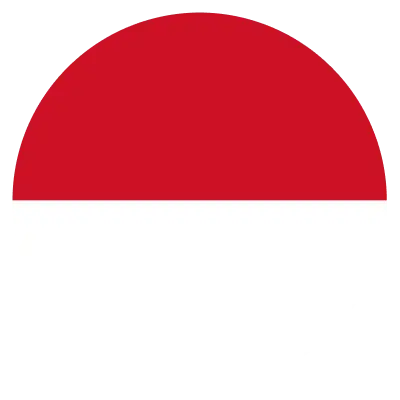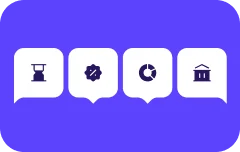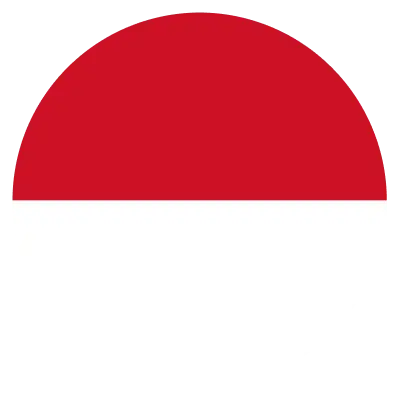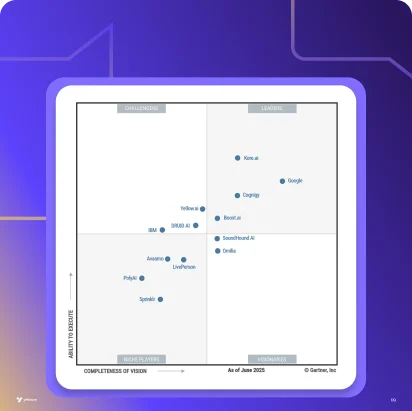Executive summary
Apple Business Chat redefines communication for Apple device users, offering businesses a potent tool for customer engagement. This article dives into understanding what Apple Business Chat is, its seamless integration with iPhone and iPad messages, and its impact on modern business communication. We cover essential topics, including ‘how to use Apple Business Chat’ and ‘how to set up Apple Business Chat,’ alongside insights into the ‘Apple Business Chat API.’ By incorporating Apple messages for business, companies can facilitate effortless interactions, such as information queries, appointment scheduling, and making purchases, all within the familiar environment of iMessage.
Connecting with customers on their preferred platforms is vital and provides an extra edge to businesses in this competitive business landscape. Apple Business Chat is a game changer for businesses seeking to reach out to the vast pool of Apple device users. Imagine a communication channel that is not just another touchpoint but an integrated part of your customers’ daily digital experience. Apple Business Chat brings this possibility to life by embedding your business presence directly within the familiar interface of iPhone and iPad Messages.
This platform is more than just a messaging tool; it’s a strategic gateway to a highly engaged audience. Apple users can now interact with businesses as intuitively as chatting with friends, encompassing everything from seeking information to scheduling appointments and making purchases. Let us understand the transformative impact of Apple Business Chat and how it serves as a vital tool in modern customer engagement, specially tailored for businesses aiming to connect authentically with Apple users.
What is Apple Business Chat?
Apple Business Chat represents a revolutionary shift in how businesses interact with customers, especially those using Apple devices. It is a part of the broader Apple ecosystem, integrated seamlessly into the Messages app on iOS devices like iPhones and iPads. This innovative platform transforms the traditional messaging experience into a dynamic business tool, enabling direct and personal communication between companies and their customers.
At its core, Apple Business Chat is more than just a messaging service; it’s a comprehensive engagement platform. It allows customers to find and connect with businesses through familiar channels like Safari, Siri, Spotlight, and Maps. When a customer searches for a business, Apple devices smartly present an option to start a conversation via Messages, making the interaction as intuitive and straightforward as texting a friend.
For businesses, this means tapping into the vast Apple user base in a way that feels natural and convenient for the customer. By integrating with a Messaging Service Provider (MSP), companies can manage customer inquiries and interactions through Apple Business Chat, offering a more personalized and responsive customer service experience.
How does Apple Business Chat work?
Understanding the mechanics of Apple Business Chat is vital for businesses looking to harness its full potential. This innovative tool reimagines customer interaction, integrating seamlessly into Apple’s ecosystem, which is familiar to millions of users. Here’s how Apple Business Chat functions to create a smooth and efficient communication channel between businesses and their Apple-using customers:
Customer engagement and support
Apple Business Chat streamlines customer support by allowing users to conduct a variety of interactions from a single chat thread. Whether it’s general inquiries, scheduling appointments, shopping, or resolving issues, all these activities can be performed without leaving the chat. This integration significantly enhances the customer experience, providing a unified platform for diverse customer needs.
Shopping and transactions
One of the standout features of Apple Business Chat is the ability to facilitate shopping directly within the chat interface. Businesses can showcase their products or services in a list format within the chat window. Customers can browse and select items and complete purchases using Apple Pay, all within the same conversation. This feature not only simplifies the buying process but also offers a secure and streamlined transaction method, enhancing customer confidence and satisfaction.
Appointment scheduling
For services requiring appointments, Apple Business Chat is particularly effective. It integrates with the user’s calendar, intelligently suggesting available time slots and avoiding scheduling conflicts. Some businesses may guide customers to their apps for specific actions, like seat selection for airlines, which can be conveniently managed within the conversation, offering a seamless user experience.
Initiating conversations
Starting a chat with a business via Apple Business Chat is a straightforward process. Users can find a business through various Apple services like Safari, Maps, Spotlight, or Siri and initiate a conversation through the Messages app on their iPhone, iPad, or Apple Watch. This ease of access opens up a direct line of communication between customers and businesses, fostering a more personal and immediate interaction.
Chat management
Each business interaction is managed through a separate chat thread, ensuring organized and focused conversations. While many interactions will be with live agents for a personalized touch, Apple Business Chat also supports automated responses for simpler requests. This blend of human and automated interaction ensures efficient handling of customer queries, reducing response times and enhancing customer satisfaction.
Why use Apple messages for business?
Customer engagement is paramount in today’s digital era. And Apple Messages for Business is a crucial tool for businesses. Here’s why embracing this platform can be a strategic move:
Tapping into a massive user base
Apple boasts an extensive global reach, with over 1.8 billion active devices as of 2022. By integrating Apple Business Chat, businesses open the doors to this vast audience, presenting a significant opportunity to engage with a wide and diverse customer base.
Ease of conversation initiation
The convenience of starting a conversation through Apple Business Chat is unmatched. With a simple tap from any Apple device, customers can begin interacting with businesses. This ease of access dramatically increases the likelihood of engagement, as customers appreciate the familiarity and simplicity of the platform.
Streamlined shopping experience
Apple Business Chat excels in providing a quick and user-friendly shopping experience. The integration of features like list pickers, rich links, and quick replies allows customers to make decisions swiftly. Coupled with the seamless transaction process via Apple Pay, the platform ensures a smooth and efficient purchase journey, enhancing customer satisfaction.
Competitive advantage
Despite its immense potential, Apple Messages for Business is still an underutilized channel by many businesses. Early adopters gain a competitive edge by offering a communication avenue that few competitors might be using. This exclusivity can be a significant differentiator in markets where staying ahead of the curve is crucial.
Privacy and security
Apple’s commitment to privacy extends to Business Chat. The platform ensures that the content of messages between customers and businesses remains confidential, and customer information is only shared with businesses when customers choose to do so. This level of privacy and security strengthens customer trust, a vital aspect of modern business operations.
Meeting customer expectations
The modern consumer expects businesses to be accessible through multiple channels – online, phone, social networks, and key messaging apps. Apple Messages for Business aligns perfectly with this expectation, providing a familiar and convenient channel for customers to engage with brands.
What are the features of Apple Messages for Business?
Apple Messages for Business is a multifaceted tool designed to enrich customer interaction and streamline business processes. Here are the key features that make Apple Messages for Business an indispensable asset for any business:
Appointment scheduling
- Integrated scheduling: Apple Business Chat allows customers to schedule appointments, meetings, or deliveries directly within the chat interface. This feature leverages the integration with iOS calendars, enabling customers to check their availability and schedule without leaving the chat.
- Automated reminders: Businesses can send reminders for appointments, ensuring better engagement and reducing no-shows. This function is only activated with customer consent, respecting user privacy and preferences.
Purchase and payment support
- Apple Pay integration: Seamlessly integrated Apple Pay makes transactions effortless. Customers can select and pay for products directly within the chat, offering a smooth and secure shopping experience.
- Order tracking and management: Businesses can provide detailed product lists, support order tracking, and share crucial order information, enhancing transparency and building customer trust.
Utilizing all iMessage features
Apple Messages for Business supports all iMessage functionalities, including reactions, GIFs, emojis, rich links, text effects, and file sharing. It ensures that the communication feels as natural and engaging as chatting with friends, fostering a more personal connection with customers.
Third-party integrations
- Wide range of MSPs: Over 44 MSPs are registered with Apple Business Chat, each offering different levels of features and integrations.
- Essential functionalities: All MSPs must support continuous conversations, intent-based routing, a customizable live agent console, virtual chatbots for initial interaction, and integrations with systems like CRM, OMS, and authentication systems.
- Conversational design tools: MSPs provide conversational designers with user-friendly interfaces, making it easier for businesses to manage and optimize customer interactions.
- Expanded capabilities: Choosing the right MSP can extend the capabilities of Apple Messages for Business, with some platforms like Yellow.ai supporting several applications.
Customizable to business needs
Each feature of Apple Messages for Business can be customized to fit the specific needs of a business, ensuring that every customer interaction is aligned with the company’s objectives and customer service standards.
Real-time support at scale with generative AI

How much does Apple Business Chat cost?
Determining the expense associated with Apple Business Chat is essential for businesses considering this powerful communication tool. Apple Business Chat’s cost structure is not one-size-fits-all; it varies depending on several factors, tailoring to the specific needs and scale of each business. Here’s an overview of what businesses can expect in terms of costs when implementing Apple Business Chat:
Factors influencing cost
- Scope of deployment: The cost directly correlates with the extent of your Apple Business Chat deployment. If a business plans to implement this tool across multiple brands or departments, the cost will naturally be higher compared to a more limited deployment.
- Choice of Messaging Service Provider (MSP): The selection of an MSP is a significant factor in cost determination. MSPs offer a range of services and features, and their pricing models can vary. Some may charge based on the number of interactions or the level of integration required, while others might offer a flat rate.
- Internal vs. external resources: Businesses must assess their internal capabilities to implement and manage Apple Business Chat. If there is a need for external consultants or specialists, this will add to the overall cost. The level of customization and integration with existing systems can also impact the expense.
- Continuous management and support: Beyond the initial setup, ongoing management, updates, and support from the MSP can also influence the cost. Businesses need to account for these recurring expenses in their budget.
Transparent costing approach
- Apple’s guidance: Apple itself does not charge for the use of Business Chat but emphasizes that the costs depend on the implementation’s scope and the chosen MSP.
- Consulting with the best MSPs: Businesses should consult with MSPs like Yellow.ai to understand the pricing structures. It will provide a clearer picture of the investment required and help in making an informed decision.
Best practices for using Apple Messages for Business
Apple Messages for Business offers various opportunities for enhancing customer interactions. Implementing best practices can significantly amplify its effectiveness and efficiency. Here’s a guide for businesses to optimally utilize Apple Business Chat, ensuring a streamlined experience for both customers and staff.
Automating for efficiency
Identify repetitive tasks such as answering FAQs, scheduling appointments, or collecting customer data. Automating these tasks through Apple Business Chat not only saves time but also allows your customer service team to focus on complex queries that require human intervention.
Automation helps in reducing operational costs. By handling routine inquiries automatically, you can allocate resources more effectively, focusing on areas that add greater value to customer service.
Streamlining customer data collection
Apple Business Chat comes equipped with tools like list pickers and time pickers, which make it effortless for customers to provide the necessary information. Utilize these tools to gather data relevant to your services or products.
Tailor these tools to your business needs. For example, use list pickers for service options or to categorize customer queries, aiding in quicker resolution and better analytics.
Unifying the messaging experience
Integrating Apple Business Chat with your CRM, e-commerce platform, or booking system is crucial. This integration provides a unified view of customer interactions across all channels, enabling personalized and informed communication.
Ensure that the messaging experience on Apple Business Chat aligns with other communication channels. Consistency in tone, response time, and quality of service across all platforms enhances the overall customer experience.
Adequate staffing and training
Determine the staffing requirement based on the expected volume of interactions and the nature of queries. Unlike traditional call centers, messaging platforms might require a different approach to handling concurrent conversations.
Equip your staff with the necessary training for handling conversations on a digital platform. Emphasize the importance of maintaining the brand voice, ensuring prompt responses, and understanding the nuances of digital communication.
As we explore these best practices, it’s crucial to consider how advanced solutions like Yellow.ai can further enhance your Apple Business Chat experience. Yellow.ai specializes in integrating AI-powered chatbots and advanced analytics, which can elevate the functionality of Apple Business Chat, making it a more robust tool for your business.
How Yellow.ai can help you build an Apple Business Chat?
Yellow.ai, with its advanced AI-powered platform, stands as an exemplary partner for businesses aiming to maximize the benefits of Apple Business Chat. Let’s explore how Yellow.ai can revolutionize your customer interactions through Apple Business Chat.
Advanced AI and Generative AI capabilities
Yellow.ai’s chatbots are powered by sophisticated AI, including generative AI and specialized LLMs trained on 12+ billion conversations. This advanced technology enables chatbots to provide highly personalized and human-like interactions, significantly enhancing customer experiences. The AI-driven chatbots can understand and respond to customer queries contextually, ensuring that each interaction is relevant and engaging.
Seamless system integration
Integrating Yellow.ai with your existing e-commerce systems is seamless. It means businesses can enhance their operational efficiency without disrupting current processes. The integration ensures that customer data from Apple Business Chat is seamlessly fed into your systems, providing a holistic view of customer interactions.
24/7 customer engagement
Yellow.ai chatbots are operational round the clock, guaranteeing that your customers always have access to support whenever they need it. This continuous availability significantly boosts customer satisfaction and engagement. The AI-driven platform efficiently manages high volumes of customer interactions, ensuring consistent service quality even during peak times.
Multilingual support
With support for over 135 languages and dialects, Yellow.ai’s platform allows businesses to cater to a diverse global customer base. This multilingual capability is especially beneficial for businesses with an international presence, ensuring no customer is left behind due to language barriers.
Data-driven insights
Yellow.ai provides actionable analytics that businesses can use to track the performance of their chatbots on Apple Business Chat. These insights are crucial for continuously optimizing strategies to enhance customer engagement and business growth.
Scalable solutions
As your business expands, Yellow.ai’s platform scales with you. This scalability ensures that the platform can efficiently handle increasing customer interactions and adapt to evolving business needs.
Experience the transformative power of Yellow.ai’s next-gen generative AI-powered chatbots. Discover how these advanced tools can elevate your customer service on Apple Business Chat.
Interested in seeing Yellow.ai’s capabilities in action and understanding how they can specifically benefit your business? Book a demo today to explore the possibilities and start your journey toward an enhanced Apple Business Chat experience.
Real-time support at scale with generative AI

Final reflections: Embracing the future with Apple Business Chat
Apple Business Chat is more than just a messaging platform; it’s a strategic asset for any business aiming to connect with customers on a more personal and efficient level. Apple Business Chat is a bridge between businesses and the vast community of Apple users, offering a seamless, intuitive, and integrated communication experience. By leveraging this innovative platform, businesses can open doors to enhanced customer engagement, superior service delivery, and a deeper understanding of their customers’ needs.
Frequently asked questions
What is Apple Business Chat?
Apple Business Chat is a powerful tool within the Apple ecosystem that enables businesses to communicate directly with customers through the Messages app on Apple devices. It transforms traditional customer service by allowing for personalized, convenient, and efficient interactions, including queries, scheduling, and transactions, all within a familiar messaging environment.
What is the business cost of deploying Business Chat?
The cost of deploying Apple Business Chat varies based on the scope of implementation and the chosen Messaging Service Provider (MSP). Factors like the number of brands or departments using the service, the level of integration required, and whether internal or external resources are utilized all influence the overall cost.
Can businesses send message notifications to users through Business Chat?
Yes, businesses can send notifications to users through Business Chat. However, these interactions must be initiated by the customer, and businesses can then send updates or reminders as part of the ongoing conversation.
What is the difference between Apple Business Chat and Google Business Messages?
The main difference lies in the platforms they serve. Apple Business Chat is integrated into the Apple ecosystem. It is used via the Messages app on Apple devices, whereas Google Business Messages is a cross-platform service that can be accessed on various devices, including Android.
Does Apple Business Chat work with Android?
No, Apple Business Chat is designed specifically for the Apple ecosystem and is not compatible with Android devices. It works exclusively through the Messages app on Apple products like iPhones, iPads, and Macs.
Who uses Apple Business Chat?
Apple Business Chat is used by a wide range of businesses, from small local companies to large multinational corporations, who wish to offer their customers a seamless and integrated messaging experience on Apple devices.
When should you try iMessage Business Chat?
Businesses should consider trying iMessage Business Chat if they want to offer an enhanced customer service experience to Apple users, capitalize on a platform where customers are already comfortable, and streamline their customer interaction processes.
How to add Apple Business Chat to your website?
To add Apple Business Chat to your website, you need to register with Apple, choose a Messaging Service Provider (MSP) like Yellow.ai, and integrate the Business Chat button or link into your website. It allows customers to initiate conversations directly from your website through their Messages app.
How can customers contact my business?
Customers can contact your business through Apple Business Chat by finding your business in Maps, Safari, or Siri and tapping the chat icon. They can also start a conversation through the Business Chat button or link on your website or within customer emails.